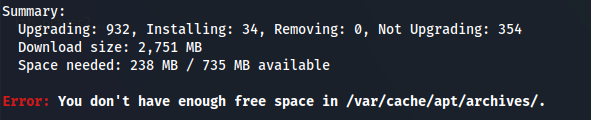Linux Error - Apt Update not enough free space
Linux Error - Apt Update not enough free space
Linux Error - Apt Update not enough free space
- When trying to do sudo apt upgrade:
Fix:
- Move cache to a larger location temporarily If /var/cache/apt/archives is on a small partition, you can temporarily move it:
1
2
sudo mv /var/cache/apt/archives /tmp/archives
sudo ln -s /tmp/archives /var/cache/apt/archives
- Then run apt upgrade again:
1
sudo apt update && sudo apt upgrade -y
- After you’re done, restore the original setup:
1
2
sudo rm /var/cache/apt/archives
sudo mv /tmp/archives /var/cache/apt/archives
This post is licensed under CC BY 4.0 by the author.